Login to Alibaba.com, a website owned by the Alibaba Group which is a company that’s best known for developing and managing a series of internet based businesses that generate more sales annually than Amazon and eBay combined, according to The Economist, throughout 2012 the Group handled more than 1.1 trillion yuan in sales, which translates to $170 billion dollars approximately, all through their large network of sites such as Taobao Marketplace, Tmall.com, eTao, 1688.com, AliExpress, AliPay, and several others.[1] The company handles most of its online business via their main site Alibaba.com, which is their flagship product, an e-commerce and online shopping portal where users can buy and sell anything, and I really mean everything that you could ever think of, from small golf balls to gigantic commercial ships.
Alibaba Sign Up
Go to http://us.my.alibaba.com/user/join/join_step1.htm, fill out the registration form located on the left side of the page, type in the code shown near the bottom of the registration form to prove that you are indeed human, and then click on the orange button that says “Create My Account”.
Alibaba Login – Step By Step Tutorial
1. Go to the site’s sign in page located at the following url: https://login.alibaba.com/
2. Enter your email address or member ID in the first field of the access form located on the right side of your screen.
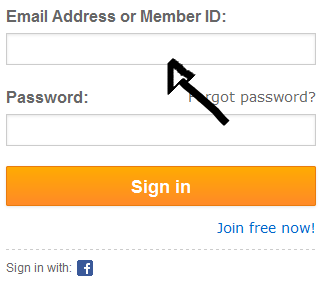
3. Enter your user password in the second field box.
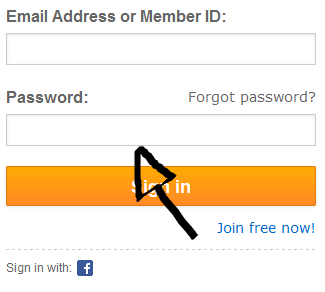
4. Now simply click the big orange button that says “Sign In” and that’s it, you are in!
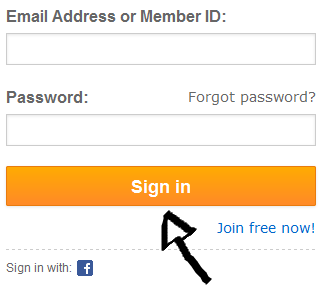
Alibaba Login With Facebook
If you already have a Facebook.com account, then you should use this option instead, because it will allow you to save some time and extra effort as well. Simply go back to the site’s user access page using the above link, click the “Sign In With F” button located at the bottom left corner of the access form,
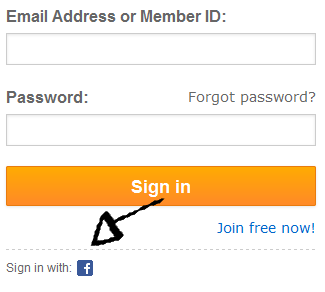
accept the app and the terms of service (TOS) of the site, and you’re done.
Alibaba Password Recovery Instructions
If you forget your password go back to the site’s log in page, click the “Forgot Password?” link located right above the “password” text field,
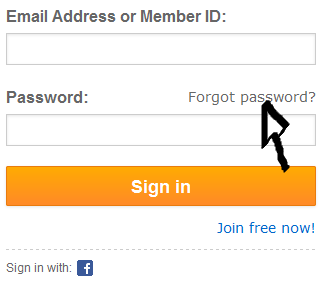
enter your email address or member ID, and click “Submit”.
References:

Speak Your Mind