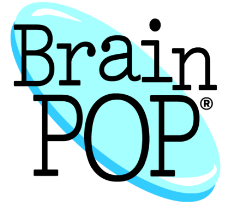
BrainPOP Login Information
In this guide you will find a highly detailed, easy to follow, step by step tutorial in which you will learn how to sign in to your BrainPOP.com account, we will also provide you with other useful information that you might need about this website and its services such as how to create an account (sign up instructions), how to reset or recover your password, log out steps, and more.
BrainPOP is a group of educational websites for students in grades K-12 (ages 6 to 17), throught their sites they offer animated learning videos, quizzes and supplemental information which cover subjects in the fields of science, social studies, English, mathematics, engineering and technology, health, arts, and music. According to sources such as Wikipedia, this service is currently used in more than 25% of schools in the USA.
As explained on their website “BrainPOP creates animated, curricular content that engages students, supports educators, and bolsters achievement”, their wide range of products, tools, and resources include BrainPOP Jr. (K-3), BrainPOP, BrainPOP Español, and, BrainPOP ESL, which is for people learning english language. The company recently launched “My BrainPOP”, which allows teachers and students to keep a record of learning accomplishments through quizzes, online games, and several other interactive learning activities.[1]
To start using BrainPOP you will first have to create an account, if you don’t have one yet go to the site’s sign up page for students and parents at https://secure.brainpop.com/store/step1/. If you are teacher go to the following page instead: http://www.brainpop.com/educators/registration/, fill out the registration form that you’ll see in the middle of the page, and click on the orange button at the bottom of the page that says “Create Account”.
BrainPOP Login – Step By Step Tutorial
1. Go to the site’s sign in page located at the following url:
– Students and Parents: http://www.brainpop.com/user/loginDo.weml
– Teachers (Educators): http://www.brainpop.com/educators/landing/loginDo.weml
2. Enter your username in the first field of the access form located in the center of your screen.
3. Enter your user password in the second field box.
4. Click “Go” if you are a student, or click “Sign In” instead if you are an educator, and that’s it, you are in!
BrainPOP Password Recovery Instructions
If you forget your password go back to the site’s user access page, if you are a student click the link that says “Click Here!” which is located right beneath the “Go” button, if you are a teacher click the “Forgot your password?” link located below the “username” text field. Now enter the required information. If you are a student click “Go”, and if you are a teacher click “Submit”.
References:

Brain pop is very useful!
Most definitely, glad you’re enjoying it Aron.