Deezer Login Information
In this page you will learn how to sign in to your Deezer.com account, and in order to help you understand how it’s done, we will provide you with a highly detailed, step by step tutorial which I’m sure that you or anyone else who reads this page will be able to follow. We will also share with you other useful information that you might need about this website, its services and features such as how to create an account (sign up instructions), how to reset or recover your password, how to access the site using your Google Plus or Facebook profile information, log out steps, and more.
Deezer is a free ad supported internet radio and online music streaming service that’s already available in more than 160 countries around the world. In just 5 years the company has managed to “negotiate agreements with over 2000 labels and rights management companies” that have allowed them to provide users with the best music content from the biggest record labels in the world such as Sony, EMI, Universal Music, and the Warner Music Group among several others. The site’s goal is to allow everyone to listen to their favorite songs no matter where they are, they intend to bring new music to new places, and they also want to create the best music experience of all time.[1]
Deezer Sign Up
To create a Deezer account go to the site’s homepage using the link below, click the big blue button located on the left center side of your screen that says “Sign Up”, fill out the registration form in the pop up window, and once you’re done simply click on the “Sign Up” button one more time.
Deezer Login – Step By Step Tutorial
1. Go to Deezer’s homepage located at the following url: http://www.deezer.com/.
2. Click the black colored “Log In” link which is located right beneath the blue “Sign up” button that I previously mentioned.
3. Enter your email address in the first field of the access form.
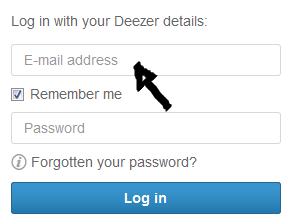
4. Enter your user password in the second field box.
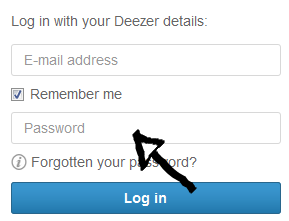
5. Click the blue button at the bottom that says “Log In” and that’s it. Congratulations, you have now successfully logged in!
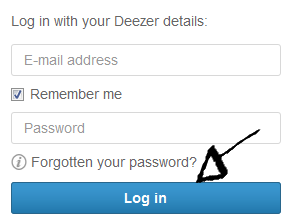
Deezer Login With Google Plus and Facebook
If you already have a Google+ or Facebook.com account, then using this option is probably your best bet, because it will allow you to save time and extra effort as well. Simply go to the site’s homepage and open up the member access form just like I showed you in the first part of this tutorial, click the red button that says “Sign in with Google” or the blue “Sign In With Facebook” button,
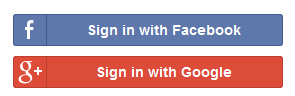
accept the app and the terms of service (TOS) of the site, and you’re done!
Deezer Password Recovery Instructions
If you lose or forget your password go back to the site’s log in page, click the “Forgotten your password?” link located right beneath the “password” text field,
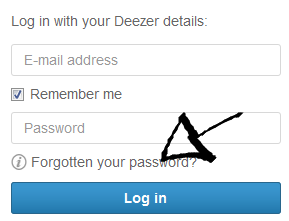
enter your email address, and click on “Reset your password”.
References:

Speak Your Mind