Educomp Online is an educational web portal created for K-12 students, teachers, parents, and schools in India. It is basically an online learning and teaching platform that focuses on using rich media digital learning materials and tools to help students understand learning concepts in a more profound way.
In the past we have talked about a lot of different online learning platforms on this site, you’re probably already familiar with sites like MobyMax and Edmodo, and with everything they offer in order to improve the students learning process. But, I have to admit that I’m very impressed with this Educomp site, because its smartclass schools system provides a 360 degree learning experience like I have never seen before.
The site helps students learn in a more efficient way through animated and lesson specific multimedia modules, and it also provides an ideal online collaboration environment where kids can access content and communicate with other students from the comfort of their home, teachers can upload assignments that students can later download and complete, parents can keep track of their child’s progress and access important information provided by their school, and more.
As mentioned earlier, Educomp Online was created for K-12 students from Kindergarten to grade twelve, the site covers subjects such as history, geography, economics, business studies, english, math, social studies, physics, chemistry, biology, etc. Below you will find a detailed tutorial in which you’ll learn how to access your Educomp account, so if you already signed up for an account just follow the steps below.
Educomp Online Login – Member Account Access Tutorial
1. Go to Educomp’s sign in page located at the following url: http://www.educomponline.com/SignIn.aspx
2. Enter your User ID in the first field of the access form located right in the center of your screen.
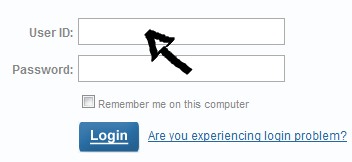
Educomp Online Step One
3. Then enter your Educomp user password in the second field box.
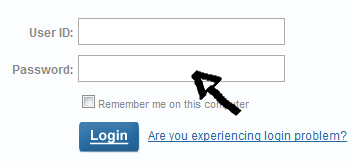
Educomp Online Step Two
4. Now simply click on the blue colored button at the bottom that says “Login” and that’s all, you’re in!
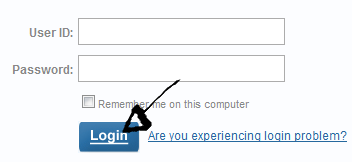
Educomp Online Step Three

hi