Friendster.com is a social gaming website which started out originally as a social networking service, in fact, just a couple of years ago, before other popular social media sites such as Google+, Facebook and Twitter were available registered members of the site could contact other members, build and maintain relationships, share content with their friends and more.
At the beginning the site was very popular in the US, Canada, UK and the rest of Europe, but as new social networking services emerged its popularity and usage decreased notably.
The site currently allows users to “discover new friends, play games and enjoy rewards”[1], so if you like to make new friends and play really cool games online for free, then this is one of those sites that I’m sure you would love to join. If you haven’t registered yet go to the site’s home page at http://www.friendster.com/, click the green button located at the top right corner of the page that says “Sign Up” and then, all you have to do is click the “Sign Up With Facebook” button in the pop up window to get started right away.
Friendster Sign Up
![]()
If you don’t have an FB.com account click the “I’m not using Facebook. I’ll Sign Up Using My Email” link located right beneath the Facebook button. When you’re taken to the next page you will have to upload a photo, fill out the registration form, and then click the “Play Now” button located on the right side of your screen.
Friendster Login – Step By Step Tutorial
1. Go to the site’s sign in page located at the following url: http://www.friendster.com/users/login.
2. Enter your email address in the first field of the access form located on the right side of your screen.
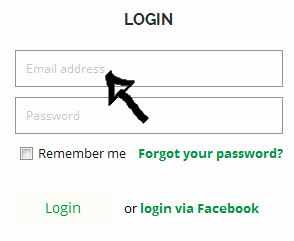
3. Enter your user password in the second field box.
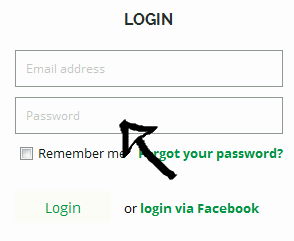
4. Now simply click the green “login” link at the bottom of the page and that’s it, you’re in!
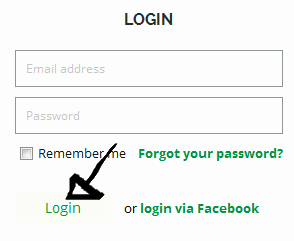
Friendster Sign In With Facebook
You can also access the site using your Facebook login information, this option makes the process a whole lot easier and quicker, so if you already have an FB.com profile, then this is definitely the way you want to go. Simply go to the site’s user access page using the previous link, click the green link that reads “login via Facebook” which is located below the password field box,
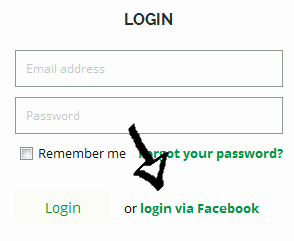
accept the app and the terms of service (TOS) of the site, and you are done!
Friendster.com Password Recovery Instructions
If you forget your password go back to the site’s sign in page following the steps that I previously described, click the “Forgot Your Password?” link located right beneath the “password” text field, or go directly to Friendster’s password reset page at http://www.friendster.com/users/password/new instead if you want to save a little bit of time,
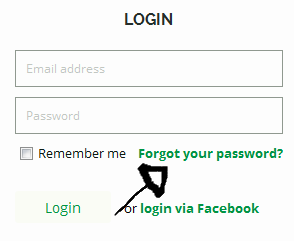
now enter your email address on the next page, and click on the green button that says “Reset Your Password”.
References:

Yes!!
My uploaded photos were gone…How can I retrieve them?
is frienster.com still active and how do i get to log in, in my old account
How do i get to log in my old account?
How I get back to log in and still my old account. I forget email and password.
How do I recover may old account?