GameChanger Login Information
GC.com, formerly GameChanger.io, is a website that offers a really unique free scorekeeping and stats software that allows you to keep track of several popular sports such as Basketball, Baseball, and Softball. Game Changer allows coaches, scorekeepers, parents, fans, and scouts to stay updated about their favorite teams and players from any of the three previously mentioned sports. Parents, fans and scouts everywhere can easily access scores and stats online through GC’s official website, or through their free mobile app which is currently available for iPhone and iPad only. However, Android, BlackBerry, and Windows Phone users can also log into their accounts through their mobile’s web browser.
![]()
GameChanger doesn’t only provide stats and scores, it also lets coaches manage their teams more efficiently and smoothly, they can save time and do things in an easier way like creating the team roster, scheduling training sessions and games, plus a lot more. If you’re just a huge Basketball, Baseball, or Softball fan who wants to get live updates, recap stories, and enjoy live gamestreams then the GC.com website, as well as their mobile app might just be what you’re looking for, because you will instantly get access to everything that I just mentioned, and you’ll also be able to join your team’s online community to share and connect with people who share the same passion for sports as you.[1]
GameChanger Sign Up
To access all the information, tools, and features that the site/app offers you will first have to create an account, if you haven’t joined yet go to the site’s sign up page at https://gc.com/join and fill out the registration form located on the left side of your screen, simply enter your first name, last name, email address, password, etc. Once you’re done filling out the registration form click on the orange button at the bottom that says “JOIN FOR FREE”.
If you want to create an account and log in using GC’s app instead, then all you have to do is go to https://gc.com/download and click the blue button that says “Download for Free”.
GameChanger Login – Step By Step Tutorial
1. Go to GameChanger’s sign in page located at the following url: https://gc.com/login.
2. Enter your GC username or email address in the first field of the access form located on the left side of the page.
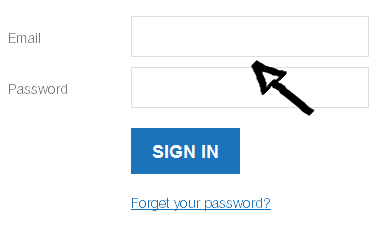
3. Enter your GC.com user password in the second field box.
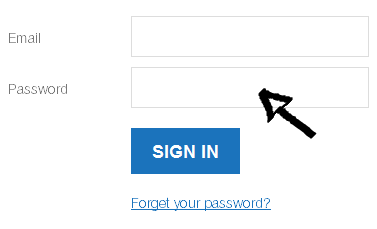
4. Now simply click the big blue button located at the bottom right corner of the access form that says “Sign In” and that’s it, you have finally logged in, and without problems!
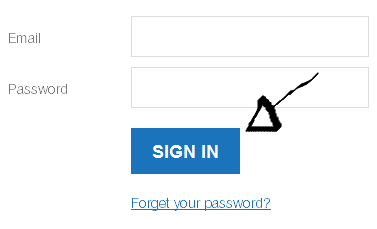
GameChanger Password Reset Instructions
If you forget or lose your password simply go back to the site’s or the app’s user access page, click the “Forget Your Password?” link located right beneath the blue “Sign In” button of which I talked about in the first part of this tutorial, or you could simply go directly to the site’s password reset page at https://gc.com/request-password-reset instead,

now enter your email address, click the big green button at the bottom that says “REQUEST RESET LINK”, then go to your email inbox and click on the link that will be automatically sent to you by GC.com in order to create a new password.
References:

Speak Your Mind