Google Play previously known as the “Android Market” is a digital distribution platform for apps on Android, it is also the place where you want to go if you own an Android powered device, because that’s where you can discover, buy or download for free the world’s best apps. The store gives you instant access to amazing apps, the best music, thrilling movies and life changing books.
Google Play Sign Up
To start using this service you will first have to create an account, but if you already signed up for another Google product or service such as G+, Gmail, Docs, or Adwords for example, then you can use that information to access the store right away. If you don’t have a Google account yet visit this page to learn how to create one for free, or go directly to the site’s sign up page, fill out the registration form, enter the captcha code, check the box to agree with the terms of service of the site, click the blue button located at the bottom right corner of the page that says “Next” and then follow the provided instructions to get started right away.
Google Play Login – Step By Step Tutorial
1. Go to the site’s sign in page known as “My Apps” which is located at the following url: https://play.google.com/apps, or go to the site’s home page at https://play.google.com/ and click the red “Sign In” button located at the top right corner of your screen.
2. Enter your email address in the first field of the access form located on the right side of your screen.
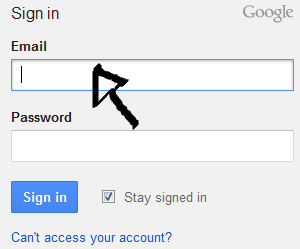
3. Enter your user password in the second field box.
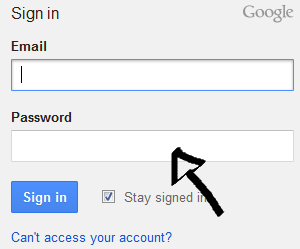
4. Now simply click the blue “Sign In” button and that’s it, you are in!
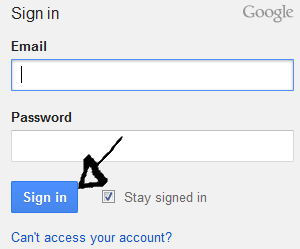
Google Play Password and Username Recovery Instructions
If you forget your password or username go back to the site’s user access page, click the “can’t access your account?” link located right beneath the “sign in” button,
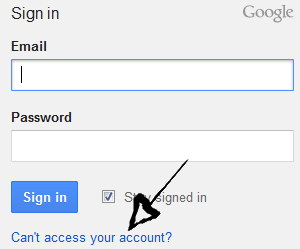
depending on your problem select one of the available options on the next page, click “Continue” and then follow the provided instructions to get your access details immediately.
Google Play Log Out
To logout simply click your profile picture which is located on the top right corner of the page and then select the “Sign Out” button from the drop-down menu.

Speak Your Mind