Login to Habbo, also known as “Habbo Hotel”, which is a free Finnish social network for teenagers where the main feature is the “Hotel”. After creating an account users can login to the site in order to access the hotel, once inside the Hotel users can see other users online and talk to them using the site’s online chat feature called “Habbo Chat”, users can also send and receive emails using “Habbo Mail”.
Habbo Login – Access Account Tutorial
1. Go to the site’s sign in page located at the following url: http://www.habbo.com/login_popup.
2. Enter your email address in the first field of the access form located on the left side of the page.
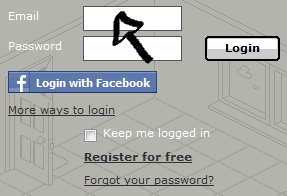
3. Enter your user password in the second field box.
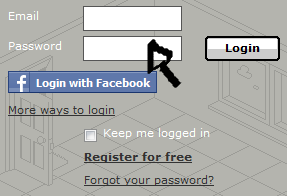
4. Click the “Login” button right next to the “password” field box and that’s it, you are in!
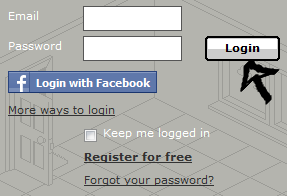
Habbo Sign Up

Go to https://www.habbo.com/#registration and fill out the registration form located on the left center side of your screen. Once you have entered all the required information click on the big yellow button that says “Done”.
Habbo Login With Facebook
You can also access the site using your Facebook.com user profile information, this method is probably faster and easier, so if you already have an FB account, then you should definitely try this option to save a little bit of extra time and effort. Simply go to the site’s sign in page, click the “Login with Facebook” button located right beneath the “password” field box,
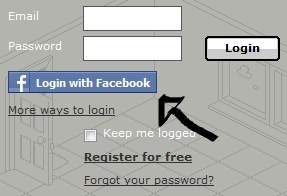
accept the app and the terms of service (TOS) of the site and you are done.
Habbo Password Reset Instructions
If you forget your password go back to the access page, click the “Forgot your password?” link located right below where it says “Register for Free”,
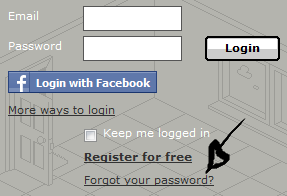
type your Habbo email account address, and click on “Send Mail”.

Speak Your Mind