ICQ was the first instant messaging internet service ever created, I was in high schoool when it was released, back in 1996. Although I expected something like this to be invented at some point, at that moment, I couldn’t believe it, but I wasn’t really that surprised because I had been in many chat rooms before using ICQ for the first time. What this application did was make communication faster, messages were delivered instantly, as advertised, plus the interface of the program and the provided ability to use things like emoticons made it really cool, unique and fascinating at that time.
Now this service is full of new, fun and useful features such as online social games, offline chat, multi-user chat, free SMS, greeting cards, ICQ TV, and more. It is also available for several mobile platforms like Android, iPhone, Java, Windows Mobile, Symbian, BlackBerry, Bada and Windows Phones, as well as for PC and MAC, and there’s even a web based version that allows users to chat without having to download or install anything called “Web-ICQ“, which is also known as the new ICQ2go.[1]
ICQ Sign Up
Go to www.icq.com/join/, fill out the registration form located in the center of your screen, enter the required information and click “Get an SMS code”. If you don’t have a mobile phone click “I Don’t have a mobile phone number” instead, fill out the registration form, enter the captcha code, and click on the yellow button at the bottom that says “Register”.
ICQ Login – Step By Step Tutorial
1. Go to the site’s sign in page located at the following url: http://www.icq.com/login/en.
2. Enter your email address or ICQ number in the first field of the access form located right in the center of your screen.
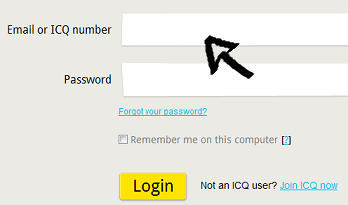
3. Enter your user password in the second field box.
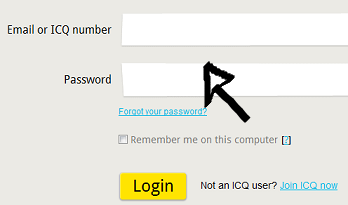
4. Now simply click the yellow button at the bottom of the access form that says “Login” and that’s it, you are in!
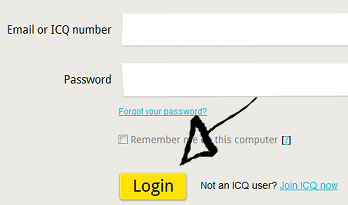
ICQ Password Recovery Instructions
If you forget your password go back to the site’s sign in page, click the “forgot your password?” link located right beneath the “password” text field, or go to https://www.icq.com/password/en,
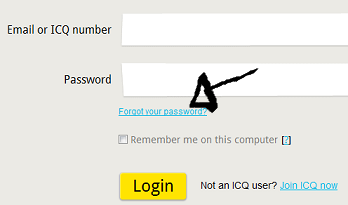
enter your email address or ICQ number, type the captcha code to prove that you are human, and click “Next”.
References:

Speak Your Mind