Jimdo is a web service, platform, and online tool that allows anyone to create a unqiue, professional looking website in which you can include powerful features such as a blog, and even an online store. I like this service a lot, because it’s very versatile, it’s great for businesses and companies, and for individuals as well, for example, as an individual you could start your own online business for free, on the other hand, as a business or company you could create an online store or a blog to either market your products and services on the internet more effectively, or to engage your customers more frequently and keep them updated, or you could simply use a Jimdo.com site to upload pictures and videos in order to share them with your family and friends.[1]
Jimdo Sign Up
Go to http://www.jimdo.com/, fill out the registration form located on the right side of your screen, simply enter a name for your site in the first field, then enter your email address, choose or create a password for your new account, and then click on “Create my free site!”.
Jimdo Login – Step By Step Tutorial
1. Go to the site’s sign in page located at the following url: https://a.jimdo.com/app/auth/signin/. Or, visit “yoursite.jimdo.com/login“.
2. Enter the name or url of your Jimdo site (e.g. mygreatwebsite.jimdo.com) in the first field of the access form located on the left side of your screen.

3. Enter your user password in the second field box.
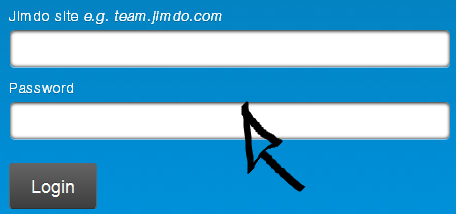
4. Click the black button located at the bottom of the page that says “Login” and that’s it, you are in!
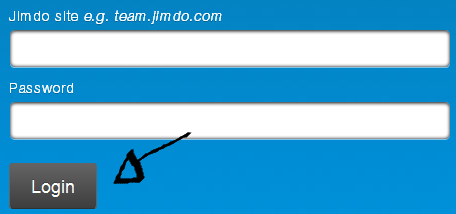
Jimdo Password Recovery Instructions
If you forget your password go to your site’s login page, example: http://yoursitename.jimdo.com/login, click the “Forgot Password?” link located right beneath the “password” text field, enter your email address, click “Send”, and then follow the provided instructions to get the information that you need right away.[2]
References:
1. About Jimdo.com.
2. Jimdo Support Recovering Your Password.

Speak Your Mind