JumpStart is an educational series of games and an online platform created by Knowledge Adventure, which is a company that specializes in developing educational software like Math Blaster since 1991. JumpStart is a very popular service in the US, it is “trusted by more than 30 million parents and it has been in the educational software market for more than 20 years”.[1] Since this company along with its software solutions and services has been around for such a long time, you can come to the conclusion that what they have to offer is more than just good, otherwise they would have gone out of business a long time ago. They also offer several mobile apps for Android, iOS, and Kindle such as JumpStart Preschool Magic of Learning and JumpStart Pet Rescue.
JumpStart Sign Up
Go to https://www.jumpstart.com/MyAccount/Register1.aspx, fill out the registration form located on the left side of your screen, and then click on the green button at the bottom of the page that says “Finish & Play”.
JumpStart Login – Step By Step Tutorial
1. Go to the site’s sign in page located at the following url: https://www.jumpstart.com/myaccount/login.aspx.
2. Enter your email address in the first field of the access form located right in the center of the page.
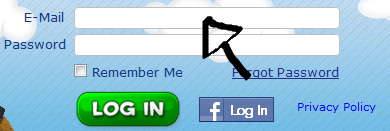
3. Enter your user password in the second field box.
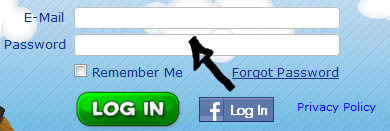
4. Click the green button that says “Log In” and that’s it, you are in!
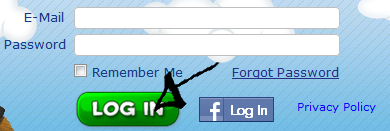
JumpStart Login With Facebook
If you already have a Facebook account, then you should try using this access method instead, because it will allow you to save extra time and effort as well. Simply direct yourself to the site’s sign in page using the above link, click the blue button located beneath the “password” text field that says “F Log in”,
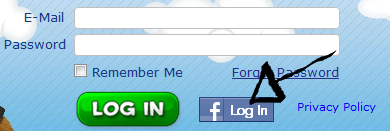
accept the app and the terms of service (TOS) of the site, and you’re done.
JumpStart Password Recovery Instructions
If you forget your password go back to the site’s access page, click the “Forgot Password” link located right below the “password” text field,
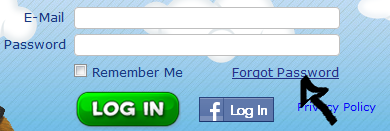
enter your email address, and click on “Request Password”.
References:

Speak Your Mind