![]()
Livedrive Login Information
Livedrive.com is a website owned by j2 Global, Inc., which specializes in providing backup and sync storage services online. Livedrive is one of the fastest growing cloud storage services in the world, according to the site’s about page they are currently the number one online backup service in the USA and Europe as well. Although I’m really not sure about their claims, because you have to keep in mind that they’re competing against giants such as Google Drive, OneDrive, Box.com, Dropbox, and SugarSync, among many, many more.
LiveDrive is growing rapidly thanks to its competitive prices, and outstanding features such as automatic online backup and file sync across all your computers and mobile devices, the ability to work on the same files using either a PC or Mac, easily share files with a simple click, web access, up to 5TB’s of cloud storage, and more.[1]
To create a LiveDrive account go to https://www.livedrive.com/SignupToLivedrive, once you’re there scroll down a bit and fill out the registration form located on the left center side of your screen, and then click on the green button that says “Create Account”.
LiveDrive Login – Step By Step Tutorial
1. Go to Livedrive’s sign in page located at the following url: https://www.livedrive.com/Login.
2. Enter your email address in the first field of the access form located in the center of your screen.
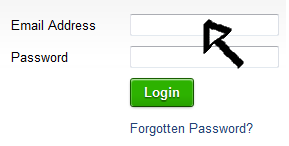
3. Enter your user password in the second field box.
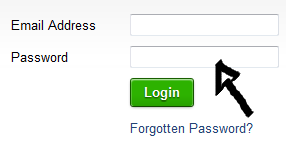
4. Now simply click the green colored button at the bottom that reads “Login” and that’s it, you have now signed in successfully to your Livedrive.com account!
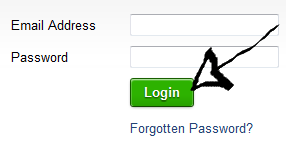
Livedrive Password Recovery Instructions
If you forget or lose your password go back to the site’s user access page following the steps that I just described, click the “Forgotten Password?” link located right beneath the green “login” button that I mentioned earlier,
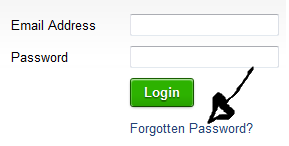
enter your email address, and now simply click on the green button that says “Recover”.
References:

Speak Your Mind