Marriott Rewards is a guest loyalty program provided by Marriott International, which is a company that owns several popular hotel and accommodation brands such as Marriott Hotels & Resorts, Gaylord Hotels, Renaissance Hotels, and Ritz-Carlton among many others. The Marriott Rewards program allows users to earn points while shopping, then they can use those points in order to get free vacations, buy gifts, rent cars, buy airline tickets, and more.[1]
Marriott Rewards Sign Up
To start taking advantage of all the benefits that the Marriott Rewards program has to offer, you will first have to create an account, if you don’t have one yet go to the site’s sign up page at https://www.marriott.com/rewards/createAccount/createAccountPage1.mi?segmentId=elite.nonrewards, fill out the registration form located on the left and center part of your screen, select your earning preferences on the right side of the page, and click “save”.
Marriott Rewards Program Login – Step By Step Tutorial
1. Go to the site’s sign in page located at the following url: https://www.marriott.com/signIn.mi.
2. Enter your email address or reward number in the first field of the access form located on the left side of your screen.
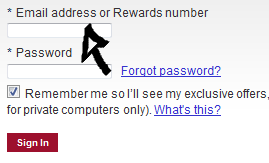
3. Enter your user password in the second field box.
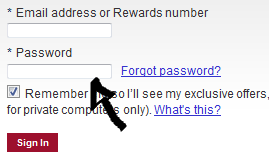
4. Now simply click the “Sign In” button located at the bottom of the access form and that’s it, you’re in!
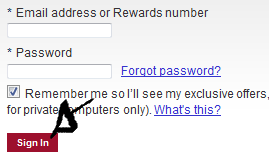
Marriott Rewards Program Password Recovery Instructions
If you forget your password go back to the site’s login page, click the “Forgot Password?” link located right next to the “password” text field,
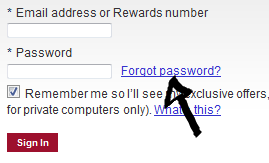
enter the required information, and then click on “email my password”.
References:

Speak Your Mind