
Mobli Login Information
Mobli.com is a social networking service, as well as a mobile photo and video sharing website similar to Instagram and SocialCam. Even though this service is rather new and trying to enter a very competitive market where there are already big players, I do believe that their chances are good because the site has a lot of interesting, useful, and fun features that the others still don’t have such as looping videos, video filters, unlimited video length, unlike Instagram photo cropping is not necessary, you can meet and connect with other people based on interests, and as a member you also have the ability to follow hashtags and locations as well.[1]
The site’s mission is to “bring people together through photos and videos from around the world”, and their slogan is “See the world through other peoples eyes”. That’s why Mobli is already available on most platforms and operating systems such as Android, iOS, Windows Phone 8, and on the web, and it’s also also available in several different languages such as French, Russian, and Spanish among several others.[2]
To create a Mobli account go to the site’s homepage using the link that you will find below in the first step of this tutorial, click the “Sign Up” link located on the upper right corner of your screeen, fill out the registration form that will automatically show up in the center of the page inside of a pop up window, and then click on the blue button located at the bottom right corner of the registration form that says “Let’s Go”.
Mobli Login – Step By Step Tutorial
1. Go to Mobli’s home page located at the following url: http://www.mobli.com/.
2. Click the “Login” link located on the upper-right corner of your screen.
3. Enter your username or email address in the first field of the access form that you will see in the pop window that will be automatically displayed in the center of your screen as soon as you click on the “Login” link that I previously mentioned.
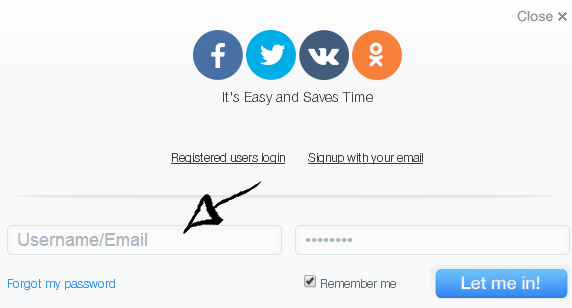
4. Enter your user password in the second field box.
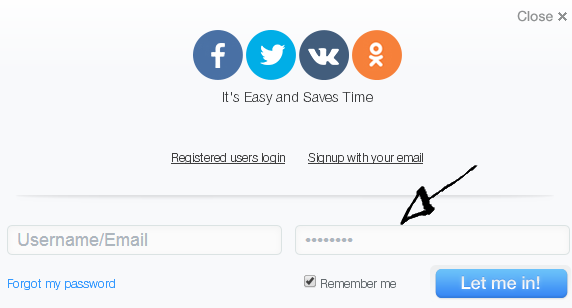
5. Click the blue button located at the bottom right corner of the access form that says “Let me in!” and that’s it, you’re in!
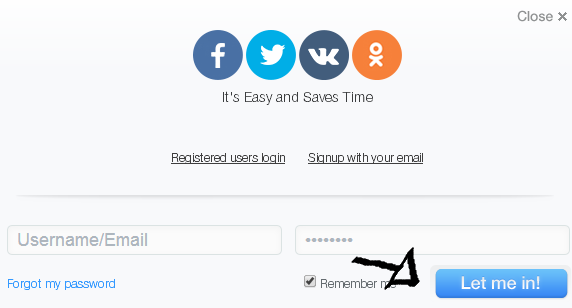
Mobli Login With Social Profiles
If you already have a Facebook, Twitter, VK, or Odnoklassniki account, then you should try using this option instead, because it makes the entire process a whole lot easier and it helps you save time as well. Simply go to the site’s user access page following the steps that I previously described, click any of the social buttons located at the top center of the log in window,
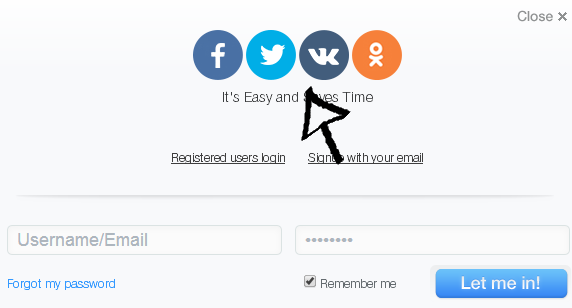
accept the app and the terms of service (TOS) of the site, and you’re done!
Mobli Password Recovery Instructions
If you forget or lose your password go back to the site’s sign in page, click the “Forgot My Password” link that you’ll see right beneath the “password” text field,
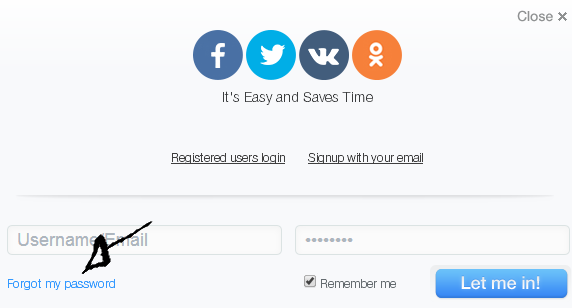
enter your email address, and then click on the blue button that says “Send”.
References:
1. About Mobli.
2. Mobli.com FAQs.

Speak Your Mind