MyFitnessPal.com is a website that offers free tools to help people lose weight in a healthy and more efficient way, after joining the site you will be able to use their famous free calorie counter, get diet tips and information, and you will also get your own exercise journal to keep track of everything you do as well as of your progress. As expressed on their official website “you’ll get the tools you need to successfully take weight off – and keep it off”. The site basically helps you keep track of everything you eat and of how much you exercise, the more you track everything you do the better it gets, because their system actually learns from you, according to the owners of the site, MyFitnessPal.com remembers what you’ve eaten and done most often in the past, so it helps you to easily find and add those foods again to your daily meals in order to get better results.

The best thing about this service, or at least what I like the most about this website is that it gives you access to everything they’ve got for free, after signing up you will be able to track what you eat no matter where you are as long as you have an internet connection and/or a mobile device that’s powered by Android, iOS (iPhone, iPad, iPod Touch, etc), BlackBerry, or Windows you can log your meals and exercise, get information and support on diets such as Atkins, the South Beach Diet, the Zone, and more.[1]
My Fitness Pal Sign Up
Go to http://www.myfitnesspal.com/account/create, fill out the registration form, and click on the green button at the bottom of the page that says “Continue”.
MyFitnessPal Login – Step By Step Tutorial
1. Go to the site’s home page located at the following url: http://www.myfitnesspal.com/.
2. Click the “Log In” link located on the upper right corner of your screen.
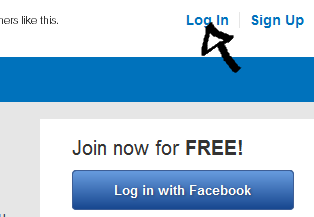
3. Enter your username in the first field of the access form that will show up in the pop-up window.
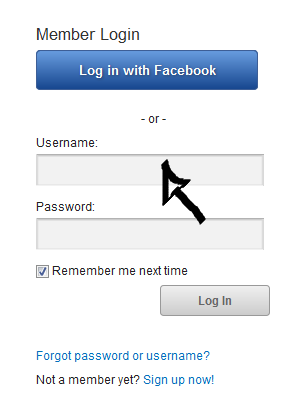
4. Enter your user password in the second field box.
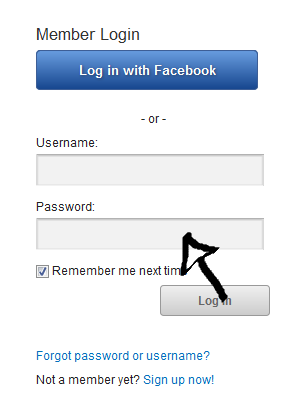
5. Click the “Log In” button located at the bottom right corner of the pop-up window and that’s it, you are in!
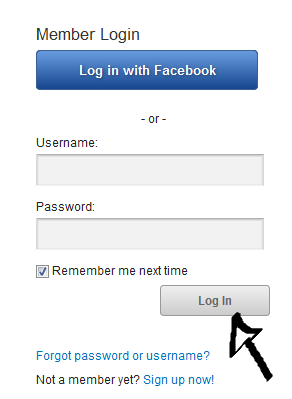
MyFitnessPal Login With Facebook
To login with your Facebook profile information simply go back to the site’s homepage, click the blue button located on the right side of your screen that says “Log in with Facebook”,
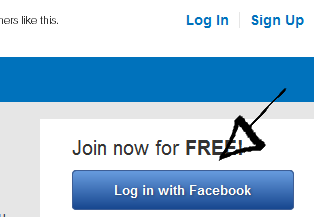
accept the app and the terms of service (TOS) of the site, and you are done!
MyFitnessPal Password and Username Recovery Instructions
If you forget your password or username go back to the site’s user access page, click the “Forgot Password or Username?” link located right beneath the “log in” button,
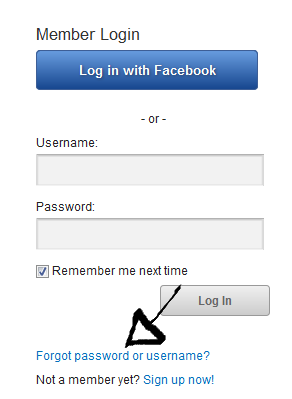
enter your email address or username on the next page, and click on the green button at the bottom of the page that says “Submit”.
References:

Speak Your Mind