Login to NationBuilder, a community organizing system which according to the owners of the site it is the world’s first community organizing system, and what it does is basically help leaders grow and organize communities in order to achieve their goals in a more efficient and effective way. NationBuilder is a complete one stop solution for all your community management needs, they offer several communication tools such as email, social and text messaging integration, as well as a people database to easily organize your entire community without getting overwhelmed by the amount of works that has to be done.[1]
This service has become very popular, very quickly thanks to its wide range of features like dynamic profiles, targeting, leaderboards, public profiles, built-in action pages, mobile optimization, blogging, scheduling, etc, and other optional addons such as volunteer addon, voter addon, donor addon, customer addon, member addon, and the activist addon.[2] (Note: Check out the links at the bottom of this page to read the full list of features)
Nation Builder Sign Up
Go to https://3dna.nationbuilder.com/create, fill out the registration form located on the left side of the page, and then click the green button located at the bottom to start your 14-day free trial.
NationBuilder Login – Step By Step Tutorial
1. Go to the site’s sign in page located at the following url: https://nationbuilder.com/login.
2. Enter your email address in the first field of the access form located on the left side of your screen.
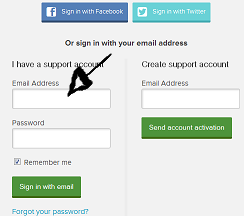
3. Enter your user password in the second field box.
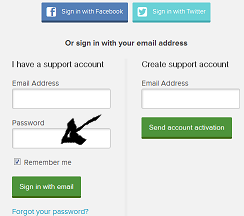
4. Click the green button that says “Sign in with email” and that’s it, you are in!
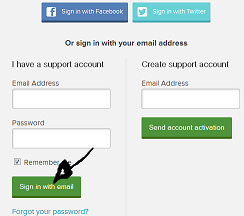
NationBuilder Login With Social Profiles
If you already have a Facebook or Twitter account, then you should use this option instead, because it will allow you to save a little bit of extra time and effort as well. Simply go back to the site’s access page using the above link, click the “Sign In With Facebook” or “Sign In With Twitter” button located at the top center of the page,
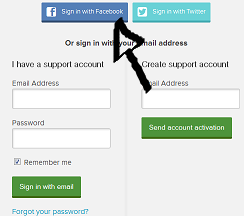
accept the app and the terms of service (TOS) of the site, and you’re done!
NationBuilder Password Recovery Instructions
If you forget your password go back to the site’s sign in page, click the “Forgot Your Password?” link located right beneath the green button that says “Sign in with email”, or go directly to https://3dna.nationbuilder.com/users/password_resets/new instead,
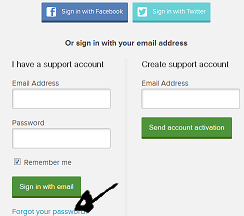
enter your email address, and click on “Send password reset instructions”.
References:
1. What is NationBuilder.com.
2. Full List of Features Index.

Speak Your Mind