piZap is a free online photo editor and collage maker which allows users to easily edit their favorite pictures in order to make them more fun or give them a more professional look. You can use this online tool to make your images way cooler by adding filters and stickers to them, the site offers thousands of collage templates, backgrounds, borders, funny effects, and even timeline covers for free.[1] If you are into photo editing, then this is one web application that you should definitely try out.
piZap Sign Up
To join piZap go to http://pizap.com/register, fill out the registration form located on the right center side of the page, and click on “Sumbit”.
piZap Login – Step By Step Tutorial
1. Go to the site’s sign in page located at the following url: http://pizap.com/login.
2. Enter your username in the first field of the access form located on the right side of your screen. Don’t forget to scroll down the page a little bit in order to find the access form which I’m talking about.
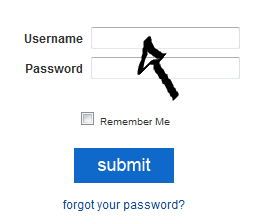
3. Enter your user password in the second field box.
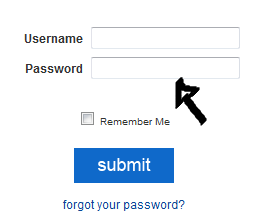
4. Now simply click the blue button at the bottom of the access form that says “Submit” and that’s it, you’re in!
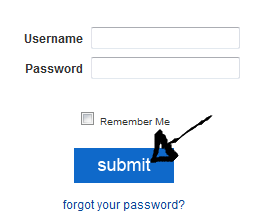
piZap Login With Social Profiles
If you already have a Google Plus, Facebook, or Twitter.com account, then you should try using this option instead, because it will allow you to save a little bit of time and effort as well. Simply go back to the site’s sign in page following the steps that I previously mentioned, click one of the social buttons located on the right side of the page,

accept the app and the terms of service (TOS) of the site, and you are done.
piZap Password Recovery Instructions
If you forget your password go back to the site’s log in page using the above link, click the “forgot your password?” link located right beneath the “Submit” button,
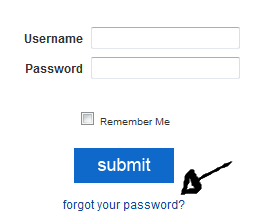
enter your username, and click “Submit”.
References:

Speak Your Mind