Login to Vine a mobile app owned by Twitter that allows you to make short video clips that you can then share with your family and friends via social networking sites such as Twitter and Facebook. Vine is currently available for iOS and Android devices, but according to the company it will soon be released for Windows Phone 8 as well.[1]

To start using this service you will first have to create an account, and to register you will first have to download and install the app on your mobile device, if you don’t have one yet go to Google Play to download the Android version for free, or visit the App Store to get it for iOS.
Vine Sign Up
After downloading and installing the app on your device tap the shortcut icon to open it, if you are not a registered member tap where it says “Sign Up with email”,
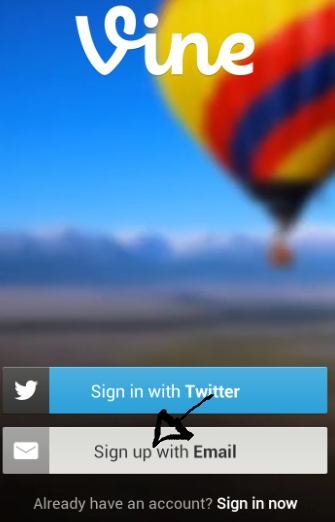
enter your name, tap “next” at top right corner of your phone’s screen, enter the required information and then follow instructions to get started right away. After signing up come back to this page to learn how to access your account, so if you are having problems or if you simply don’t know how to do it just follow the steps below.
Vine Login – Account Access Tutorial
1. Pull out your phone or tablet and tap the Vine’s shortcut icon on your home screen.
2. Tap the “sign in now” link located at the bottom of the page, right next to where it says “Already have an account?”
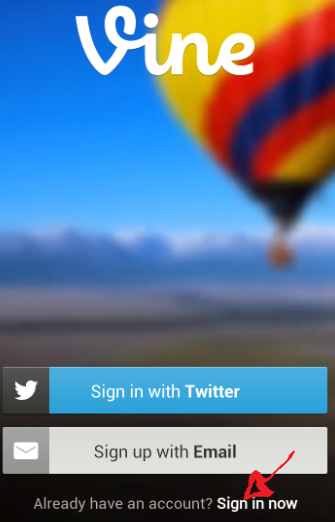
3. Enter your email address in the first field of the access form that you’ll see on the next page.
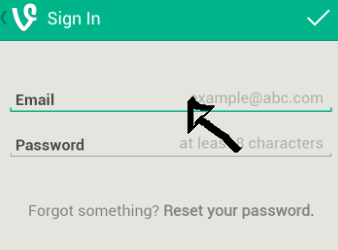
4. Enter your user password in the second text field.
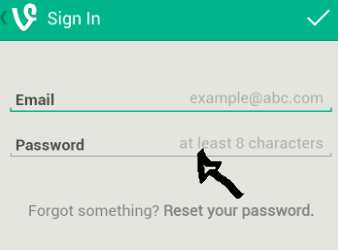
5. Tap on the check mark icon located at top right corner of the page and that’s it, you are in!
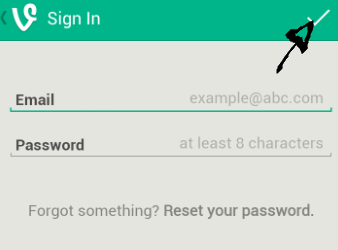
Vine Login With Twitter
You can also sign in with your Twitter.com account user information, if you prefer this method instead simply open up the app on your device, tap the “Sign In with Twitter” button,
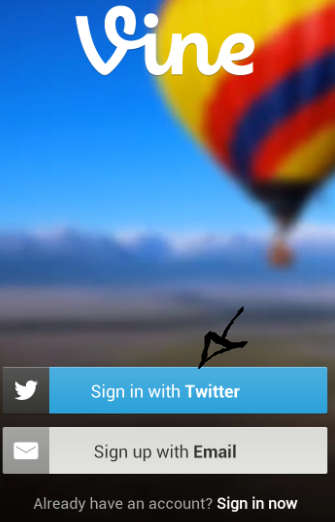
enter your Twitter username or email, then enter your password and click the check mark icon at the top right corner of your phone’s screen.
Logging in with Twitter is easier and quicker, so if you already have an account you should use this option instead in order to save a little bit of extra time and effort as well.
Vine App Password Recovery Instructions
If you forget your password all you have to do is open up the app on your device, go to the sign in page, click the “forgot something? Reset your password” link located right beneath the password field box,
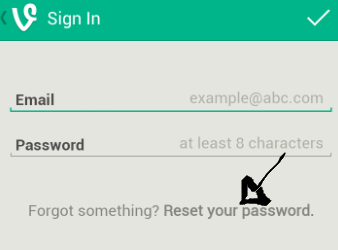
enter your email address, and then tap on the “Reset” button located at the top right corner of your phone’s screen.
References:

love vine #awsome
country girl at heart.
welcome to my life a day in 30 seconds, my name is Alyssa wolff
I love vine with all those funny videos.
do yall love vine answer please
Hi Kelly, of course we do, Vine rules!
I can’t get the email to reset my password. Help?
where the hell do you signin
I like discussing with other about ideas and opinions; granted we all have different views with one not being any better than the other. The thing is just maybe two of those ideas just may be the answer to some problems people out there are facing and just like that you’ve helped someone without much effort and costed not one dime! Miracle of the people helping the people.
I love singing and dancing
hello
i need to reset my vine password, i have the link, but my computer needs to be updated can not open link.
Hi Genny you shouldn’t use foul language at our website. Read the information on the page and you’ll know what to do in order to access your Vine account.
hi
Hi, I somehow got logged out of my account and when logging back in, it claimed that my password was invalid, but it was not incorrect…I attempted to reset my password using the instructions..when I checked my email, there was a link, I clicked on it and got the sign in page and tried to login again…the screen does nothing, and if I go to sign up with email, it tells me that my email already has an account…I’ve done this procedure a few times and I still an unable to reset my password….I would greatly appreciate it if anyone could help me get back on?
Same thing as Samantha. Please reply with a fix. .Ty
I did the following thing to reset my vine password and it said it sent to my email and I checked and it did send to my email and I clicked on the link but it just sent me back to the app and didn’t do anything at all.
I love vine tooo who do you like I love young poppy
Please help me i forgot my vine password and i dont get reset instructions in the link sent to my email.
yo what up
Thank you
I am new to vine is there anything I need to know about vine
Vine rocks
hi how is you all
it is cool lots of fun clips to watch and make