Vonage is a publicly held commercial voice over IP (VoIP) network and SIP company that provides telephone services via a broadband connection. The company offers several calling plans such as domestic, international and small business plans. Within those available plans you will find several features that make this service very interesting and appealing such as the ability to retrieve voicemail by VOIP/web/email, 411 calling, caller ID, call waiting, do not disturb, call forwarding and more.
When you create an account you will basically get Unlimited calls to the U.S. and over 60 countries using the Vonage World® calling plans, you will also get a U.S. phone number which you can use anywhere in the world as long as you have an Internet connection, the ability to take your number wherever you live, and free shipping for your Vonage Box™.
What is the Vonage Box?
The Vonage Box™ connects your existing phone line to your high-speed Internet, it works with existing cord or cordless phones, supports up to two Vonage phone lines, easy to set-up, small and portable, works anywhere in the world with any high-speed Internet connection, includes a VoIP networking router.
Vonage also has a free mobile app for Android and iPhone, which allows users to talk and text worldwide for free with anyone else who is also using the app.
Apart from the United States, Canada and the UK, the service is also now available in countries such as Argentina, Ecuador, Israel, New Zealand, Taiwan, Australia, France, Italy, Singapore, Venezuela, Colombia, Germany, Japan, South Africa, Costa Rica, Hong Kong, Mexico, South Korea, Dominican Republic, Ireland, Netherlands and Spain.
To start using this service you will first have to sign up, if you don’t have an account yet go to the site’s home page located at www.vonage.com, choose your plan, and register. When you sign up and after you receive your Vonage Box by mail come back to this page to learn how to sign in.
Vonage Login – Step By Step Tutorial
1. Go to the site’s sign in page located at the following url: https://secure.vonage.com/account/login.html.
2. Enter your username or 10 digit phone number in the first field of the access form located to the left side of your screen.
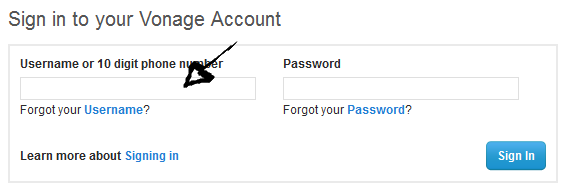
3. Enter your Vonage user password in the second field.
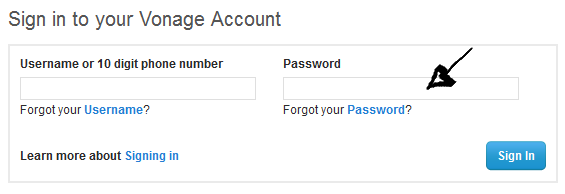
4. Now simply click the blue button that says “Sign In” and that’s it, you are in!
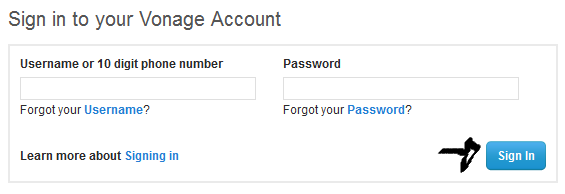
If you forgot your password or username go back to the site’s sign in page, click on the “forgot your password?” or “forgot your username?” link,
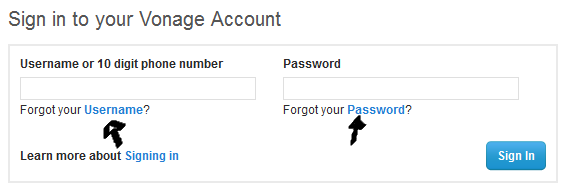
and then follow instructions to get a new one.
References:

Speak Your Mind