Login to Weebly an online service that allows anyone to create a highly useful and stunning website in minutes without any coding skills at all. The best part about this service is that it is free, plus they give you all the tools that you need and even free web hosting just so you don’t have any excuses to not start building your own site today. There’s obviously a non-free version as well, in fact, there are several packages such as the “Starter” which only costs $4 per month, “Pro” $8 dollars monthly, and the “Business” plan for $25 a month.[1][2] Overall the services provided by this company are super affordable and very high quality, for only small fee or none at all you get access to one of the most powerful and easy to use site creators on the web, you will be able to choose from thousands of modern looking unique themes, plus you’ll get to enjoy a ton of features such as a complete eCommerce solution that you or anyone else can use to start selling stuff online right now, all sites are mobile ready and app enabled, they all come with an advanced built-in analytics system, cloud hosting and more.[3]
Weebly Sign Up
To join Weebly go to its home page using the link that you will find in the first step of the tutorial below, fill out the registration form located on the left side of the page, and then click on the orange button at the bottom that says “Sign Up. It’s Free!”.
Weebly Login – Step By Step Tutorial
1. Go to the site’s home page located at the following url: http://www.weebly.com/.
2. Click the “Log In” button located at the top right corner of your screen.
![]()
3. Enter your email address or username in the first field of the access form located on the rigth side of the page.
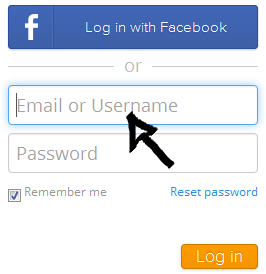
4. Enter your user password in the second field box.
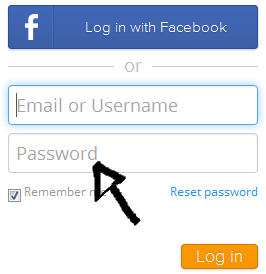
5. Now simply click the orange button that says “Log in” and that’s it, you’re in!
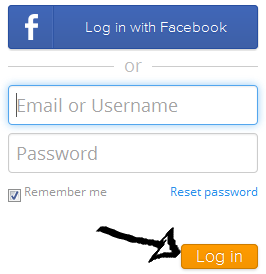
Weebly Login With Facebook
If you already have a Facebook.com account, then you should try using this option instead, because it will allow you to save a little bit of extra time and effort as well. Simply go back to the site’s home page, open up the access form, click the blue button located at the top of the access form that says “Log in with Facebook”,
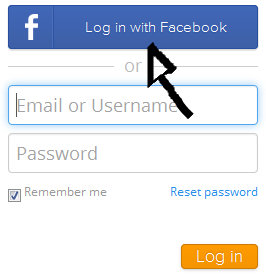
accept the app and the terms of service of the site, and you are done!
Weebly Password Recovery Instructions
If you forget your password go back to the site’s homepage, open up the sign in form following the steps previously mentioned, click the “Reset Password” link located right beneath the “password” text field,
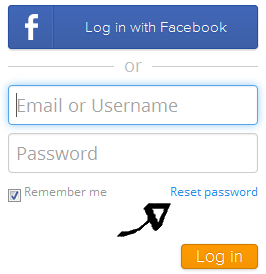
enter your email address, and click on the “Reset” button.
References:
1. Weebly.com Pricing Information.
2. About Weebly.com.
3. Weebly.com Features.

Speak Your Mind