Login to Yahoo Calendar to manage your time better. As you probably already know, time is our most valuable and precious asset, taking care of it is just as important as taking care of our health and finances. I really hate wasting time, and that’s exactly the reason why I love trying out new online tools that help me organize my sechedule better. You’ve probably heard about Google Calendar, Doodle.com and other online time management tools, if you’re one of our regular readers I’m sure you have, because we’ve touched on the subject several times before, very recently, in fact. If you haven’t heard about any of these services before, then go do some research and I’m sure that you’ll be amazed of all the benefits that we get from using web applications such as this one.
Yahoo Calendar is just as good and feature rich as any other well established free online management tool, you can edit and access events on your Y! Calendar from anywhere as long as you have a computer or mobile device, and an internet connection of course, you can store appointments with as much information as you need (date, time, recurring, etc.), you can set up reminders that will be automatically sent to your email address or Yahoo Messenger, you can also set up automatic email invitations, you can edit and also delete all the information stored in your Yahoo Calendar, plus a lot more.[1]
Yahoo Calendar Sign Up
Go to the site’s sign up page and complete the entire registration form located in the center of your screen, and once you’re done simply click on the purple colored button located at the bottom that says “Create Account”.
Yahoo Calendar Login – Step By Step Tutorial
1. Go to Y! Calendar’s sign in page located at the following url: https://calendar.yahoo.com/.
2. Enter your Yahoo ID in the first field of the access form located on the right side of your screen.
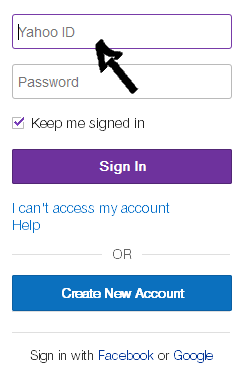
3. Enter your user password in the second field box.
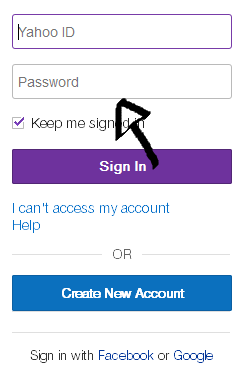
4. Click the purple button that says “Sign In” and that’s it, you’re in!
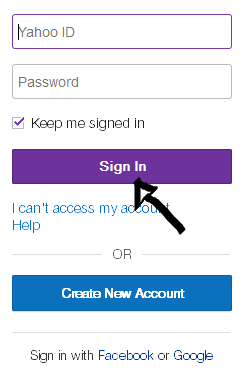
Yahoo Calendar Login With Google and Facebook
If you already have a Google Plus or Facebook account, then you should use this option instead simply because it’s easier and quicker. Just go to the site’s log in page following the steps that I previously described, click the “Sign In With Facebook or Google” link located at the bottom right corner of the page,
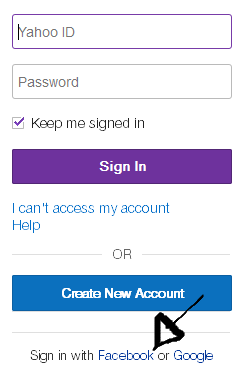
accept the app and the terms of service (TOS) of the site, and you are done!
Yahoo Calendar Password Recovery Instructions
If you forget your password or your Yahoo ID go back to the site’s user access page, click the “I Can’t Access My Account Help” link located right beneath the purple “Sign In” button of which I talked about earlier,
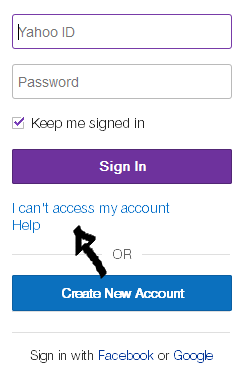
select your problem from the list of options that will be displayed on the left side of your screen, and click on “Next”.
References:

Cannot get my email at yahoo.my apple air iPad says I must turn off my private browser,whatever that is and why now?