Yahoo! which is one of the biggest web portals in the world, not to mention that it was also one of the first sites to ever offer a wide variety of free products and services, most of which we have already talked about in this website, used to have a very popular online dating and personals service called “Yahoo Personals”. However, Yahoo decided to officially close their free internet dating service back in 2010 after agreeing on a partnership with Match.com, which is by far the biggest and most popular online dating site on the planet.
When Yahoo! announced that they were shutting down Y! Personals, they also let users know that they would have to transfer their Personals profile information to Match.com, and if done appropriately they would not experience service interruption at all. That means that all members had the option to save their accounts, as well as all their stored information such as photos, connections and friends, bios, etc. There’s one thing I don’t get though, and that’s that there’s an entire subdomain on Match.com for Yahoo Personals. I mean, why didn’t they just redirect “personals.yahoo.com” to Match? Is there any difference between the two sites? I honestly don’t know, and I would definitely love to see that issue addressed at some point.
I do notice a few differences design wise, for example, the site’s title says “Match.com on Yahoo!”, there are also several logos and links that belong to the company as well, but that’s just about it. What I want to know is if the service is different or exactly the same, because if it is, then there’s no reason to go to “personals.yahoo.com”, because you could go directly to Match.com instead.
Yahoo Match Login – Member Account Access Information
1. Go to the site’s sign in page located at the following url: http://yahoo.match.com/home/myhome.aspx.
2. Enter your Yahoo Match.com email address in the first field of the access form located on the left side of your screen.
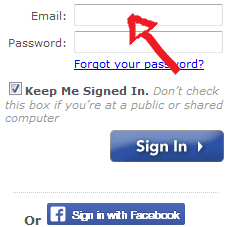
3. Enter your Y! Match password in the second field box.
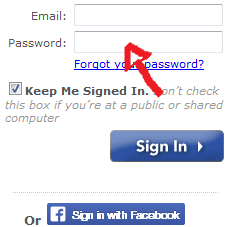
4. Click the blue rectangle button that says “Sign In” and that’s it, you have successfully logged in!
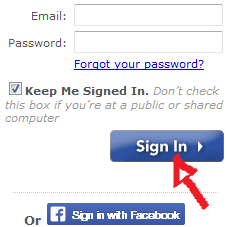
Match.com on Yahoo! Login With Facebook
Use this option if you already have a Facebook.com account, because it will make the entire access process a whole lot easier for you. Just go to the site’s sign in page using the above link and click on the “Sign In With Facebook” button located at the bottom of the access form,
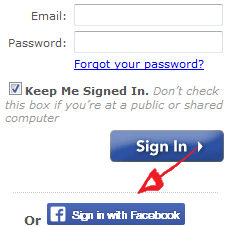
then click on the “OK” button in the pop up window, accept the app and the terms of service of the site, and you are done!
Yahoo Match Password Reset Instructions
If you forget or lose your password go back to the site’s log in page following the steps that I previously described and click on the blue link that’s located right beneath the “password” text field that says “Forgot Your Password?”.
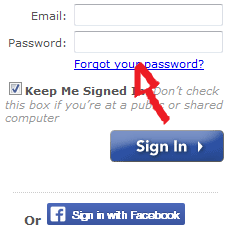
Or, you could instead go directly to http://yahoo.match.com/login/forgotpw.aspx, which is the site’s official password recovery page. Once you’re on that page simply enter your account’s email address and click “Go”.

Speak Your Mind