Zip Cloud Login Information
ZipCloud.com is a website that provides a highly recommended free cloud backup service similar to SugarSync, Dropbox, JustCloud, and Carbonite among many more. If you’re one of our regular readers, then I’m sure that you’ve already heard everything you need to know about the other services that I just mentioned, I wanted to remind you about them so that you would get a better idea of what this service is all about.
Zip Cloud’s online service allows you to backup all your files to the cloud, you can also access, edit, and share your files from any device, and as a user you also have the ability to sync your files between multiple computers, all at the same time. Other features include unlimited cloud storage space, unlimited devices per user, unlimited file and folder sharing, file manager, an easy to use drag an drop interface, and more.[1]
To take advantage of all the benefits that Zip Cloud offers you will first have to create an account, so if you don’t have one yet go to the site’s home page using the link below, fill out the registration form located at the top right side of the page, and then click on the green button that says “Create An Account”.
Zip Cloud Login – Step By Step Tutorial
1. Go to the site’s homepage located at the following url: http://www.zipcloud.com/. Or, you could go directly to the sign in page at http://login.zipcloud.com/ instead.
2. Click the “Login” link located at the top right corner of your screen.
3. Enter your email address in the first field of the access form that will be instantly displayed as soon as you click on the link that I mentioned in the previous step.
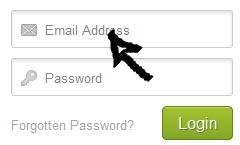
4. Enter your user password in the second field box.
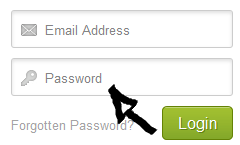
5. Click the green “Login” button at the bottom right corner of the access form and that’s it, you are now logged in!
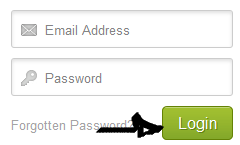
Zip Cloud Password Recovery Instructions
If you forget or lose your password go back to the site’s home page and open up the member access form following the steps that I previously described, click the “Forgotten Password?” link located right beneath the “password” text field,
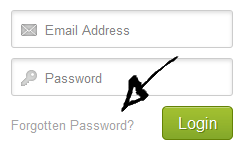
enter your email address, and click on “Reset Password”.
References:

Speak Your Mind