2go is a mobile social network that’s quickly growing and becoming popular in several countries around the world, and even though the platform was initially created exclusively for mobile phones, there’s already a PC version available which you can use to access the site online as well. That means that you can now use your laptop or your desktop computer to log into the site from anywhere as long as you have an internet connection, and the best part is that you won’t have to download or install anything on your computer, which is a very convenient feature I think, because it makes the entire experience much more safer.
2go is just as cool as all the other social networks that you visit on a daily basis, even though it might not be as feature rich as Google Plus, Twitter, VK, Tagged, Hi5, and Zorpia among several others, it’s still a pretty awesome service which you can use to communicate effectively online. After joining the site you will be able to create your own profile, meet new people, share photos and files with family and friends, chat through Facebook, Google Talk, Mxit, and more.[1]
2go Sign Up

Go to m.2go.im using your mobile device to download and install the app, once you have successfully installed it you can launch the application and fill out the registration form to create an account. After creating a free account you will be able to start chatting and making new friends right away. You can also download it directly from Google Play if you have a mobile device powered by Android, or download it from the Nokia Store if you have a Nokia phone. After downloading and installing the app on your mobile device you will be able to start chatting for free right away.
Another way to use this application is through any PC that has an internet connection, this method is pretty cool because you’ll be able to start chatting through a web based version of the app which won’t require you to download or pay for anything. If you prefer using 2go’s web based version just follow the steps below, but don’t forget that you will first have to register before you can start using it online, and in order to register you will first have to download and install the app on a mobile device so that you can create an account, once you have set up your account you can start chatting through PC’s or mobile devices with whoever you want, at any time.
2go Login – Step By Step Tutorial
1. Go to the site’s sign in page located at the following url: https://pc.2go.im/.
2. Select your country from the drop down menu located in the access form that you will see in the center of your screen.
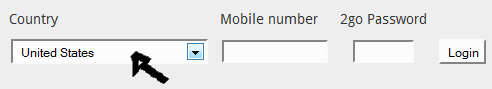
3. Enter your mobile number in the first field box of the access form located right next to the country selection drop down menu.
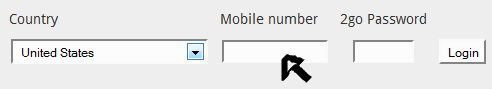
4. Enter your user password in the second field box.
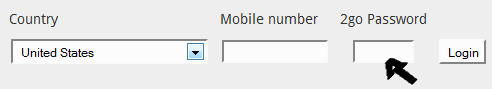
5. Now simply click the “login” button located on the right side of the access form and that’s it, you are in!
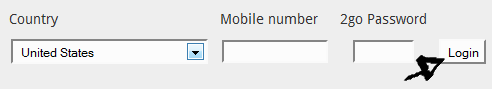
2go Password Recovery Instructions
If you forget your password visit the site’s help page at http://www.2go.im/help to find more information on how you can fix this problem.
References:
