Absa Bank is a financial entity in South Africa which is owned and operated by the Barclays Africa Group Limited, also known as BarclaysAfrica, and formerly known as the Absa Group Limited. The bank is one of the major financial services providers in Africa, excelling in areas such as personal banking, business banking, credit cards, corporate, investment, and more.
Absa Internet Banking Sign Up
To start using this online service you will first have to register, if you’re already an Absa Bank customer and you haven’t setup online access to your account yet go to this page to sign up now, simply scroll down the page until you see the “Register” link that’s located on the right sidebar of your screen, click “Register” and then follow instructions to get started right away.
Absa Internet Banking Login – Step By Step Tutorial
1. Go to the bank’s sign in page located at the following url: https://ib.absa.co.za/ib/ib.jsp.
2. Enter your access account number in the first field of the access form located on the left side of your screen.
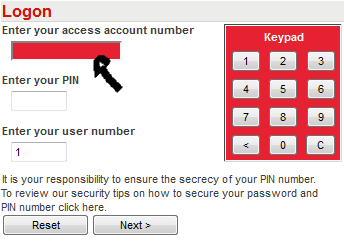
3. Enter your PIN in the second field box.
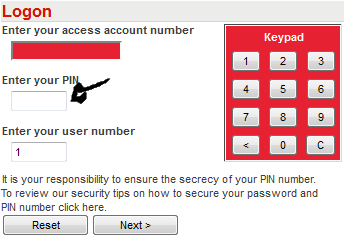
4. Enter your user number in the third field box.
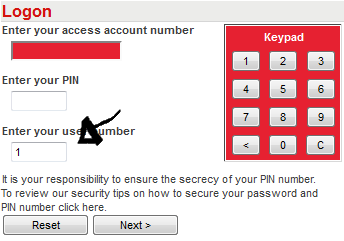
5. Click “Next” and that’s it, you are in!
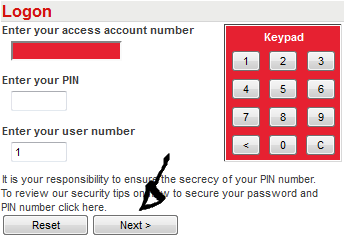
Absa Internet Banking Password Reset
If you forget your password you’ll have to contact customer service in order to get help, you can call them at 08600 08600 which as toll free phone number, for international help call 27 (0) 11 501 5110, or you can shoot customer care an email at ib@absa.co.za.
