Ancestry.com is a Genealogy website that allows you to find out who you really are, where you come from, and maybe if you’re smart enough you’ll use all that newly gathered information about your roots to know where you’re heading in life. The site’s concept is awesome, I can’t argue with that, I mean, have you ever wanted to know who your great grandparents were? and how about your great-great grandparents? I’m sure that some of you really don’t have a clue. Ancestry allows you to do just that, find out who your ancestors were, what they did, where they came from, plus a lot more. In other words, what the site basically does is allow you to discover and share your family’s history online, and you can also expand the information that’s already been collected, you can help make your family’s history more complete by filling out the missing gaps. After creating an account and logging in, you will not only be able to search for information about your family’s history, you will also be able to start your own family tree if no one has started it yet, and you can quickly grow it with a new feature that was recently included that allows members to add information and new people to family trees very easily using Facebook.[1]
![]()
Ancestry.com offers many powerful features that will help you grow your family tree easily and quickly, it’s also a very interactive site that’s user-friendly and easy to use, its design allows easy navigation for everyone, and you can even access the site on the go, because it’s already available for mobile devices as a native app for Android and iOS (iPhone/iPad) which you can download for free on Google Play or on the Apple App Store.
Ancestry Sign Up
Creating an Ancestry.com account is free, but it stays that way (free) only for 14 days, so make sure to give it a good try, that you way you’ll know if you really want to get a full membership or not. If you haven’t created an account yet, then you can visit the start a free trial page at http://www.ancestry.com/cs/offers/freetrial, then select a membership plan, click the orange button located on the right side of your screen that says “Get Started”, then fill out the registration form on the next page, and once you’re done filling out the registration form simply click the orange colored button at the bottom that says “Continue”
You can also register for free as a Guest, if you want to give this option a try go to https://secure.ancestry.com/register/guestregistration.aspx, once you’re on the sign up page fill out the form located in the center of your screen, once you have entered all the required information click the orange button at the bottom of the sign up form that says “Continue”, and then follow the provided instructions to log in to your new Ancestry account right away.
Ancestry.com Login – Step By Step Tutorial
1. Go to the Ancestry’s sign in page located at the following url: https://secure.ancestry.com/login.
2. Enter your username or email address in the first field of the member access form located in the center of your screen.
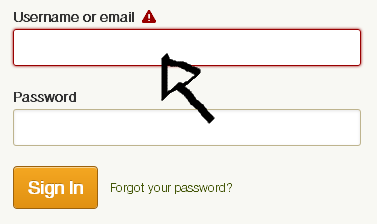
3. Enter your Ancestry user password in the second field box.
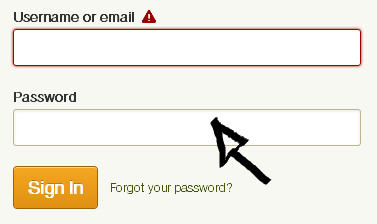
4. Now simply click the orange colored button located at the bottom left corner of the access form that says “Sign In” and that’s it, you have now successfully logged in!
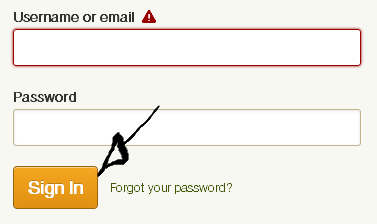
Ancestry.com Login With Facebook
You can also use the Facebook login option to save time. Simply go to the site’s official home page at http://www.ancestry.com/, click the “Login” link located at the top right corner of the page, then click the little blue “F” button located at the bottom right corner of the access form (See Image Below),
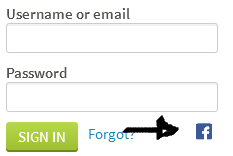
accept the app and the terms of service (TOS) of the site, and you are done.
Ancestry.com Password Reset Instructions
If you forget or lose your user password go back to the site’s sign in page following the steps that I previously described, click the “Forgot Your Password?” link which is located right beneath the “password” text field that I mentioned earlier, or simply go directly to https://secure.ancestry.com/security/forgotpassword.aspx instead,
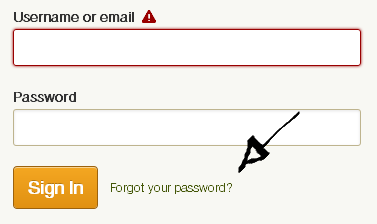
enter your email address, click the orange button at the bottom that says “Request Login Information”, and then follow the provided instructions to get your access details immediately. After resetting your password you will be able to get into your account once again normally, however, if you continue having problems, come back to this page, leave us a message, and we’ll try to help you out as soon as we read it.
References:
1. Grow Your Family Tree Using Facebook.
2. Ancestry.com Learning Center.
