Angie’s List is a website which gathers crowd-sourced reviews of local businesses – access to the site works on a subscription based model, which means that you have to pay in order to be able to see the site’s content. If you are interested in getting a membership, then you can check out the full list of prices here.
According to the owners of Angie’s list, their site is more reliable than free review sites such as Yelp and FourSquare, their motto or slogan is “Companies Can’t Pay to be on Angie’s List”, reviews are made by real users and no anonymity is allowed. By joining the site you will have access to reviews and ratings in more than 550 home repair and healthcare categories, exclusive discounts from well known businesses and companies which will allow you to save up to 70%, Angies List Magazine, and you can get help via a live call center at any time if a project goes wrong.[1]
Angie’s List Sign Up

Go to https://my.angieslist.com/AngiesList/join/pages/newaccount.aspx, fill out the registration form, and click on “Continue”.
Angie’s List Login – Step By Step Tutorial
1. Go to the site’s sign in page located at the following url: https://my.angieslist.com/AngiesList/login.aspx.
2. Enter your email address or member ID in the first field of the access form located on the right side of your screen.
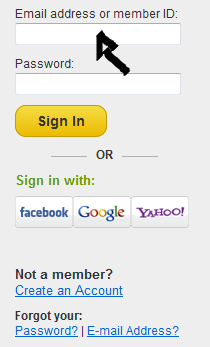
3. Enter your user password in the second field box.
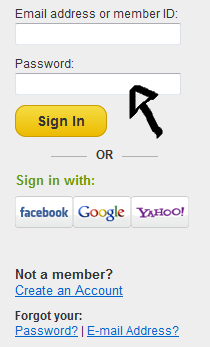
4. Now simply click the yellow button that says “Sign In” and that’s it, you are in!
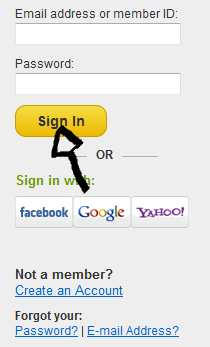
Angie’s List Login With Social Profiles
You can also access AngiesList.com using your Google Plus, Facebook, or Yahoo! profile information, this method makes the log in process quicker and easier, so if you want to save a little bit of time and effort you should try using this option instead. Simply go back to the site’s user access page, click the “Google”, “Facebook” or “Yahoo!” button located below the yellow “Sign In” button,
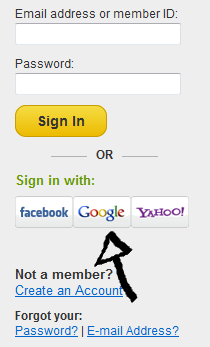
accept the app and the terms of service (TOS) of the site, and you are done.
Angie’s List Password and E-mail/Member ID Recovery Instructions
If you forget your password or email address go back to the site’s user access page, click the “Forgot Your Password?” or “Forgot Your E-mail Address?” link located below the social log in buttons,
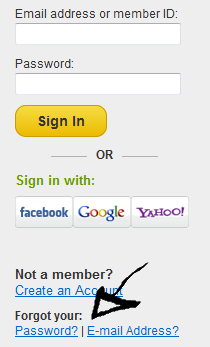
enter the required information and click “Recover” if you chose to retrieve your password, or click “Submit” if you chose to recover your e-mail address.
References:
