
Ask.fm Mobile Login Information
Getting answers when you need them the most really matters, sometimes you just don’t have enough time to sit around waiting until you get home in order to find the information that you need in that precise moment. Ask.fm for mobile allows you to do just that, get answers at any time, no matter where you are! I personally believe that the app itself is quite a magnificent knowledge tool, because it gives you access to Ask.fm’s most powerful functionality on the go, you can receive or make questions from anywhere, and you can also provide or get answers at any moment. Ask.fm’s mobile platform provides users with a really simple and intuitive interface that anyone can use, as a mobile user you can easily access the people you follow using your phone or tablet, share your content or other people’s best content through social networking services such as Facebook and Twitter, and you can even watch video answers on your mobile device.
Ask.fm for Mobile Sign Up
If you don’t have an Ask.fm account yet, then you’re in luck, because you have the option to sign up directly through your mobile device, simply download and install the app for Android or iOS on your phone, then tap the app’s icon on your home screen to open it up, now tap the light blue colored button at the bottom of your screen that says “Create Account”,
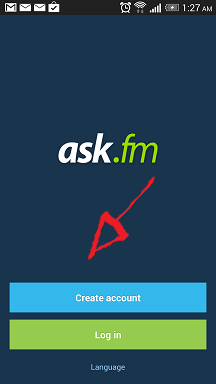
fill out the registration that will be automatically displayed right in the middle of your mobile’s screen as soon as you press the create account button that I told you (enter your username, full name, password, email, birth date), and once you’re done filling out the registration form tap on the “Sign Up” button located at the top right corner of your phone’s screen.
(Note: Ask.fm’s mobile app is currently available for Android and iOS devices only, however, any person can access his or her account using mobile devices such as BlackBerry and Windows Phone through the site’s online web app via your phone or tablet’s web browser. Simply go to: http://ask.fm/login and sign in with your username and password)
Ask.fm Mobile Login – Step By Step Tutorial
1. Tap Ask.fm’s icon on your home screen.
2. Now tap the green button located at the bottom of your phone’s screen that says “Log In”.
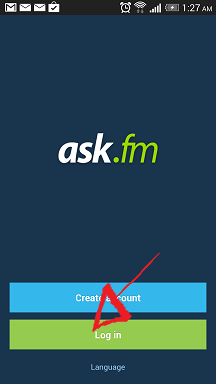
3. Enter your username in the first field box of the access form located at the top center of the page.
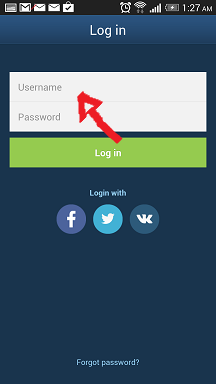
4. Enter your Ask.fm user password in the second field box.
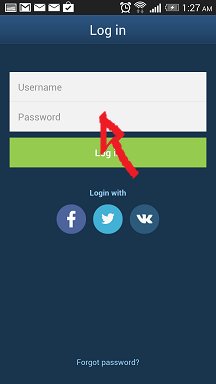
5. Now simply tap on the green “Log in” button at the bottom of the page and that’s it, you have now successfully logged in!
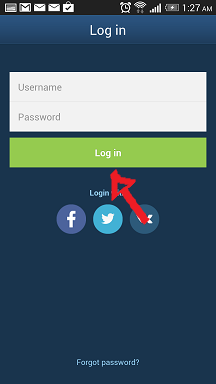
Ask.fm Mobile Login With Your Social Profiles
You can also sign up and sign in using your profile information from other social networking sites such as Facebook.com, Twitter, and VK. Using any of your social profiles to access the mobile site will make the entire process a whole lot easier and quicker as well. Simply open up the app on your mobile device following the steps that I previously described, tap on any of the social icons located below the green “Log in” button of which I talked about earlier,
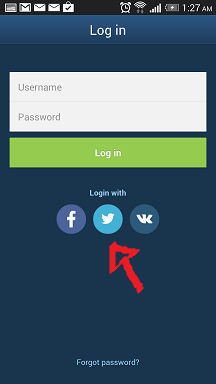
accept the app and the terms of service of the site/app, and you are done.
Ask.fm Mobile Password Recovery Instructions
If you forget your password go back to the app’s sign in page, tap on the “forgot password?” link located at the bottom of the page, enter your email address, and then click or tap on “Proceed”.
