BBPeopleMeet Login Information
BBPeopleMeet is said to be one of the most active online dating sites for Big and Beautiful singles in the US.
BBPeopleMeet.com is a free dating website created specially for plus sized singles, after joining the site users can start looking out for other big, beautiful singles for love, relationships, friendship and dates.
To start using this service you’ll first have to create a profile, after creating your profile, you’ll be instantly connected to a huge online community of singles. According to the site owners, “plus size dating has never been so easy, BBPeopleMeet provides a simple, safe and fun atmosphere which makes it easy to quickly view and contact thousands of big beautiful singles in your area.”
If you don’t have an account yet go to the site’s home page at www.bbpeoplemeet.com and fill out the registration form located to the right side of your screen, you’ll have to provide some basic information about yourself such as your gender, age and zip code. After sign up come back to this page to learn how to access your account, if you don’t know how to sign in, or, if you are having problems follow the steps below.
BBPeopelMeet Login – Step By Step Tutorial
1. Go to the site’s sign in page located at the following url: http://www.bbpeoplemeet.com/v3/login/.
2. Enter your email address in the first field of the access form located on the left side of your screen.
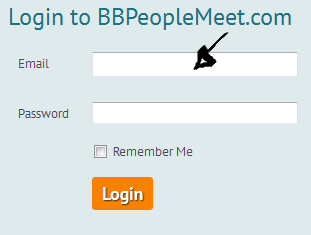
3. Then enter your BBPeopleMeet.com user password in the second field.
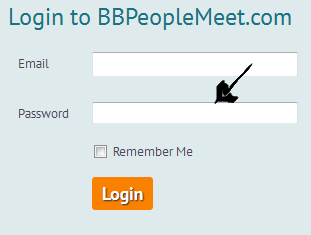
4. Now simply click the orange button at the bottom that says “Login” and that’s it, you are in!
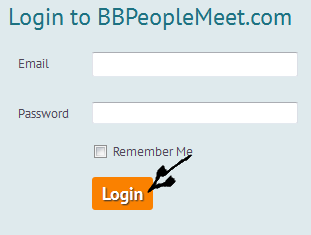
If you forgot your password go back to the site’s login page, click the “Click Here” link located to the right side of your screen, right beneath where it says “Forget Password”, enter your email address, type in the code, click “Continue” and follow instructions to reset your password.
