Bizrate.com is a comparison shopping website owned and opearated by Shopzilla, which is a company that allows users to compare and buy anything that they want online. Bizrate focuses on consumer feedback, reviews and comparisons about the most popular online stores and their products, it basically provides its customers with an easy way to assess the quality of all the different shopping sites available on the internet today. The site is an excellent resource for both shoppers and retailers, and anyone can use it to quickly find any product, any store, deal, brand, etc.[1]
Bizrate Sign Up
Keep in mind that only merchants and retailers can create an account, and they are also the only ones who can actually log in to the site, regular visitors like you and me don’t have to sign in, because all the content, deals and comparisons are available directly through the site’s home page or through category pages and listings. If you haven’t joined yet go to the site’s sign up page at http://merchant.bizrate.com/oa/registration/index.xpml, select your coutnry, click “Next”, enter the url of the webiste that you want to register, and click “Next”.
Bizrate Merchant Login – Step By Step Tutorial
1. Go to the site’s sign in page located at the following url: http://merchant.bizrate.com/.
2. Enter your username in the first field of the access form located on the left side of your screen.
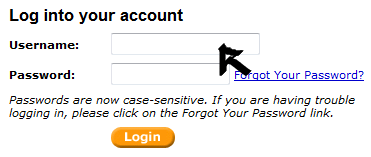
3. Enter your user password in the second field box.
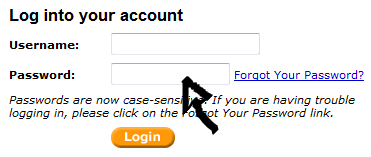
4. Click the orange “Login” button and that’s it, you are in!
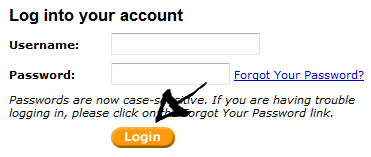
Bizrate Password Recovery Instructions
If you forget your password go back to the site’s sign in page, click the “Forgot Your Password?” link right next to the “password” text field,
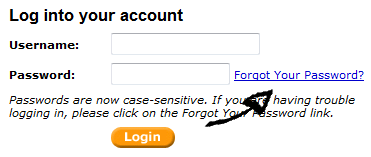
enter your email address, and click on “Submit”.
References:
