In this page you will learn how to sign in to your BlackBerry Protect account online, we will also share with you other useful information such as how to sign up, log out, reset or recover your password, and more.
BlackBerry Protect is a free application designed to help you find your BlackBerry smartphone in case you lose it or if it gets stolen, this application will also help you keep the information on your phone secure. You can back up all your contacts, text messages, calendar, bookmarks, etc. You can also remotely lock your device to protect your information, if you lose your phone you can locate it on a map to go get it, and you can seamlessly switch smartphones without losing any information or changing settings.
To access this service you will need a BlackBerry ID, if you don’t have one yet go to the site’s registration page, fill out the form, and click “Send” to get your ID. After sign up come back to this page to learn how to access your account, if you don’t know how to do it, or, if you are having problems follow the steps below.
BlackBerry Protect Login – Step By Step Tutorial
1. Go to the site’s sign in page located at the following url: http://protect.blackberry.com/, or, https://blackberryid.blackberry.com/bbid/login/.
2. Enter your username in the first field of the access form located in the middle of the page.
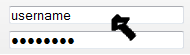
3. Enter your BlackBerry user password in the second field.
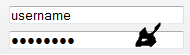
4. Now simply click “Login” and that’s it, you are in!
If you forget your password go back to the site’s sign in page, click the blue link located right beneath the password field box that says “Forgot Your Password?”, enter your username, enter the captcha code, and click on “Send”.
References:
