BlackPlanet Login Information
In this page you will find an easy to follow, step by step tutorial in which you will learn how to sign in to your BlackPlanet.com account, we will also provide you with other useful information about this website and its services such as how to create an account (sign up instructions), how to reset or recover your password, log out steps and more.
BlackPlanet.com is a social networking service which was created especially for Afro-American audiences, at its beginnings the site was initially intended for matchmaking and job postings purposes, however due to its nature it evolved into something else, something bigger, the first afro american online community where people share opinions and thoughts on political and social issues.[1]
BlackPlanet Sign Up

To join this online community and start connecting with other users as well as family members and friends who have already registered you will first have to create an account, if you don’t have one yet go to the site’s sign up page at http://www.blackplanet.com/user/register.html, fill out the registration form completely, click the blue button located at the bottom right corner of the page that says “I Accept, Create My Account Now”, and then follow the provided instructions to get started right away. You also have the option to access the site as a guest, simply go to http://www.blackplanet.com/quizzes/sent.html and use the “Log In as Guest” option if you don’t want to sign up now.
BlackPlanet Login – Step by Step Tutorial
1. Go to the site’s home page located at the following url: http://www.blackplanet.com/.
Or, visit the site’s mobile login page if you are using a mobile device at: http://m.blackplanet.com/.
2. Enter your username or email address in the first field of the access form located on the top right side of your screen.
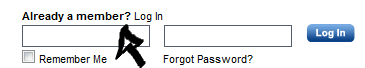
3. Enter your user password in the second field box.
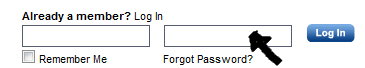
4. Click the blue “Log In” button that you’ll see on the right end and that’s it, you are in!
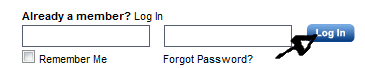
BlackPlanet Member Name and Password Recovery Instructions
If you forget your password go back to the site’s homepage, click the “Forgot Password?” link located right beneath the “password” text field, or go directly to the site’s account information recovery page at http://www.blackplanet.com/login/trouble.html to save time,
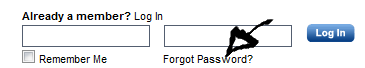
now enter your member name or email address, and click “Submit”.
References:
