CafeMom Mobile Login Information
I’m sure that you’ve all heard about CafeMom.com before, you know the social networking service and online community for moms that everyone has been talking about for the last couple of years. Well, today we’ve got a special treat for you, because we are going to show you how to access the site and all its services on the go using a mobile device. The site’s mobile version provides practically the same functionality as the desktop version but through a smaller screen, you can browse groups, write posts and leave replies, upload pictures, enjoy videos, search the entire site, use really cool member avatars, and get instant notifications among many more powerful features.[1]
CafeMom Mobile Sign Up
Go to http://mobile.cafemom.com/profile/register.php, enter your email address, choose a screen name, enter the password that you would like to use for your new account, specify your birth date, and the last thing that you will need to do is click on the yellow button at the bottom that says “Sign Me Up”.
CafeMom Mobile Login – Step By Step Tutorial
1. Go to the site’s mobile sign in page located at the following url: http://mobile.cafemom.com/login.php.
2. Enter your email address or screen name in the first field of the access form located on the left side of your screen.
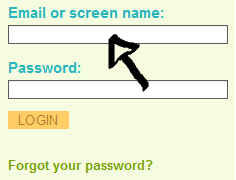
3. Enter your user password in the second field box.
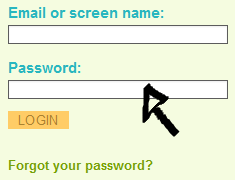
4. Click the yellow “Login” button at the bottom and that’s it, you have now successfully logged in!
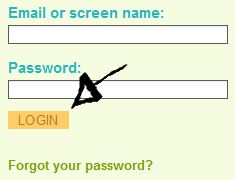
CafeMom Mobile Password Recovery Instructions
If you forget or lose your password go to http://www.cafemom.com/email/forgot_password.php, enter your email address, and then click the light blue colored button at the bottom that says “Submit”.
References:
