Login to Canvas, a next generation LMS offered by Instructure, which is an educational technology company based in the United States that is also known for creating a massive open online course platform called “Canvas Network”. Canvas is a 1:1 program that’s easy to use, easy to understand and implement, and as expressed on their official website, it’s even “easy to love”.[1] They say that Canvas is more than just a product, it’s more like an educational revolution, and it must be really good because more than 400 colleges, universities, and school districts are currently using it.[2]
Canvas Instructure Sign Up
Go to https://canvas.instructure.com/register_from_website, click “I’m a Teacher” if you are a teacher, or “I’m a Student” if you are a student, fill out the registration form that will show up in the middle of the page, if you are a teacher click the blue button located at the bottom right corner that says “Start Teaching”, and if you are a student click on “Start Learning” instead.
Canvas by Instructure Login – Step By Step Tutorial
1. Go to the site’s sign in page located at the following url: https://canvas.instructure.com/login
2. Enter your email address in the first field of the access form located right in the center of your screen.
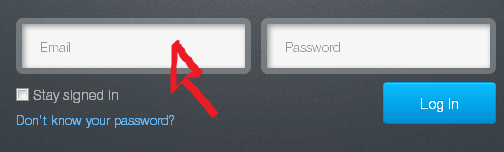
3. Enter your user password in the second field box.
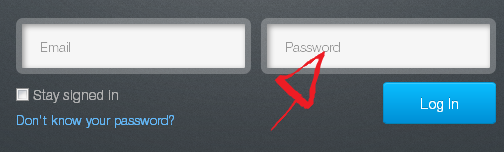
4. Now simply click the blue “Log In” button located beneath the “password” text field and that’s it, you are in!
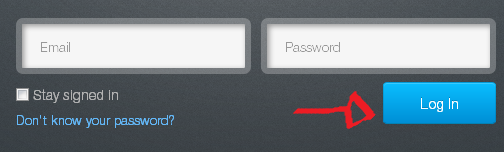
Canvas Password Recovery Instructions
If you forget your password go back to the site’s sign in page, click the “Don’t Know Your Password?” link located right beneath the “email” text field,
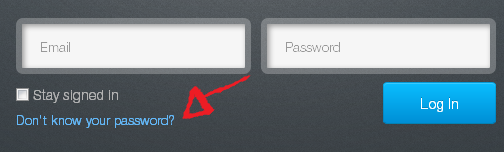
enter your email address, and then click on “Request Password”.
References:
