CMT (Country Music Television) is a sister channel of MTV that specializes in providing Country Music videos, news, artist information, TV shows, online radio, and more. If you love country music as much as we do, then CMT.com is the place where you want to be, because it allows you to easily find your all time favorite classic country music songs and videos, as well as the hottest new videos and songs that are making their way onto the top of the country music charts. What I like the most about the Country Music Channel’s website is that everything is free, you won’t be charged a dime for watching videos, listening to your favorite songs, or reading the latest news.
However, there are a couple of things that I actually don’t like about CMT.com, for example, the site’s services are limited to people residing in the United States of America who are 13 years of age or older, that means that if you are a country music fan who lives in Canada, Europe, or South America, just to mention a few, you won’t be able to enjoy their content. That also means that if you’re a United States resident who loves country music, but who’s currently traveling around the world, you won’t be able to check out your favorite website either.
Creating a CMT account provides users with many benefits, for example, after signing up for an account you will be able to post in group areas, and you will also receive the site’s free weekly newsletter called the YouHearIt newsletter, which will keep you updated with the latest information about your favorite country music artists from all over the country.
CMT.com Login – Account Access Tutorial
1. Go to CMT’s official homepage at http://www.cmt.com/.
2. Hover over the “Sign In” link located on the upper right corner of the page.

3. Click on the “Login With Facebook” or “Login With Twitter” button that will be instantly displayed as soon as you hover over the sign in link to access the site immediately.
If you don’t have a Facebook or Twitter account yet, then continue to the next step to learn how to get into the site using your email address.
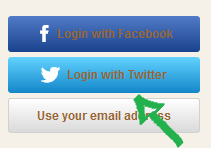
4. Click on the “Use Your Email Address” button.
5. Enter your email address in the first field of the access form that will appear in the center of your screen in a pop window as soon as you click on the button that I mentioned in the previous step.
6. Enter your CMT user password in the second field box.
7. Click the blue “Login” button at the bottom and that’s it, you’re in!
CMT.com Password Reset Instructions
If you forget your password go back to the site’s home page, open up the user access form by following the steps that I previously described, click the “Forgot Password?” link located right beneath the “password” text field, enter your email address, and click “Submit”.
