Delicious is a social network and bookmarking service, therefore, people often call it an “online social bookmarking” site where users can save and organize links of content that they like and find useful. This free service allows you to efficiently organize your favorite links so that you can easily find them whenever you want, when you have added enough content your account becomes like your own personal search engine, in fact, the site will use its smart search technology to help you find any article that you’ve read at least one time since joining the network.[1]
Delicious Sign Up

Go to https://delicious.com/register, click the “install delicious webapp on your phone or desktop” link at the top of the page, and then follow the provided instructions to get started right away. Don’t forget that this service is also available for mobile devices, you can access it through your mobile’s web browser at any time, or you can download a free app which is available for Android at Google Play and for iOS devices at the Apple App Store.
Delicious Login – Step By Step Tutorial
1. Go to the site’s home paga located at the following url: https://delicious.com/, or you can access the site via the old or classic logon page at https://previous.delicious.com/login.
2. Click the “Sign In” link located at the top right corner of your screen.

3. Enter your username in the first field of the access form in the pop up window.
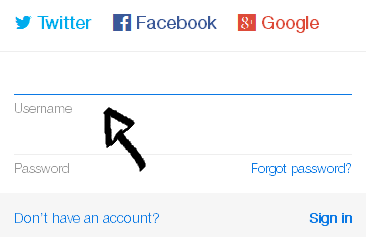
4. Enter your user password in the second field box.
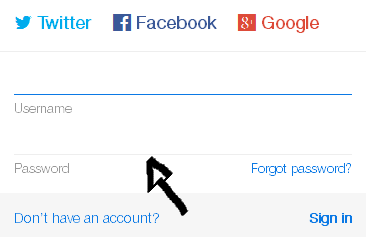
5. Now simply click the blue link located at the bottom right corner of the pop up window that says “Sign In” and that’s it, you are in!
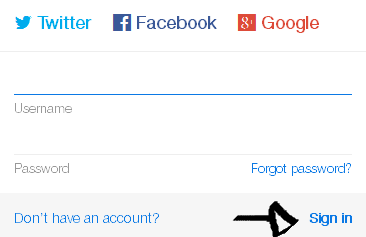
Delicious Login With Your Social Profiles
If you already have a Google Plus, Facebook, or Twitter account, then you should use this option instead, because it will allow you to save a little bit of extra time and effort as well. Simply go back to the site’s user access page, click the “Google”, “Facebook” or “Twitter” button at the top of the access form,
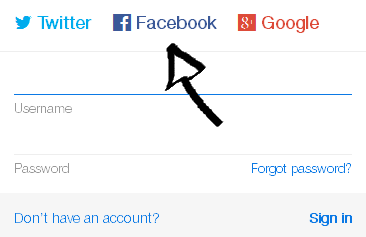
accept the app and the terms of service (TOS) of the site, and you are done.
Delicious Password Recovery Instructions
If you forget your password go back to the site’s log in page, click the “Forgot Password?” link located right beneath the “password” text field,
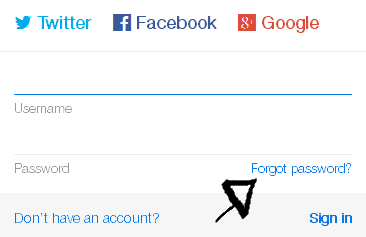
enter your username, and click on “Submit”.
References:
