
EON Login Information
In this page you will learn how to sign in to your E.ON account online, but that’s not all, you will also learn a couple of other useful things such as how to register, log out, recover or reset your password, and more.
According to Wikipedia and other sources E.ON is the world’s largest electric utility service provider, it operates in more than 30 countries and serves over 26 million customers worldwide. The company is based in Düsseldorf, North Rhine-Westphalia, Germany.
To access your account online you will first have to sign up via the site’s registration page located at https://www.eonenergy.com/for-your-home/your-account/register. To get an account online simply scroll down to the bottom of the page once you’re on the site, enter your account number in the first field box, enter your postcode, click “Continue” and then follow instructions to get started right away.
After signing up come back to this page to learn how to access your account, if you don’t know how to do it, or, if you are having problems follow the steps below.
EON Login – Step By Step Tutorial
1. Go to the site’s sign in page located at the following url: https://www.eonenergy.com/for-your-home/your-account.
2. Enter your username in the first field of the access form that you’ll see right in the center of your screen.
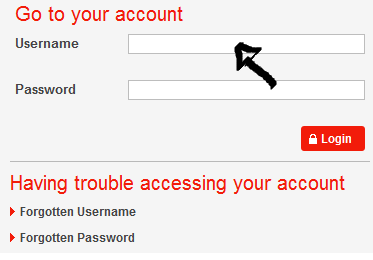
3. Enter your E.ON user password in the second field.
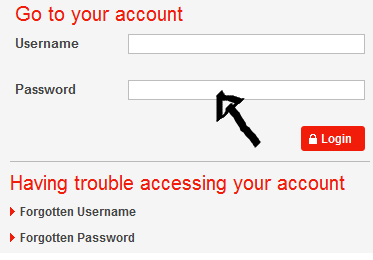
4. Now simply click the red “Login” button at the bottom and that’s it, you are in!
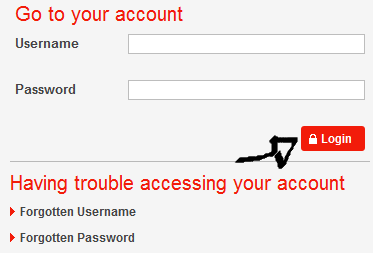
If you forget your password or username go back to the sign in page, then depending on your problem click “Forgotten Username” or “Forgot Password”,
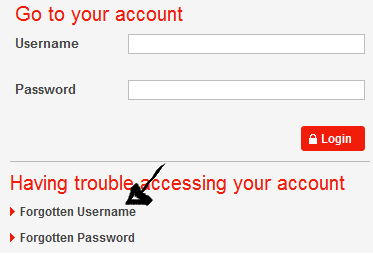
enter the required information and follow instructions to reset your password or recover your username.
