Fullonsms Login Information
Fullonsms.com is an Indian website service which allows users to send free SMS messages to any mobile device in India. As I just mentioned, and unfortunately the service is currently only available in India, however any person in the world can visit the site, browse and navigate through its pages, but if you are not actually located in India you won’t be able to send messages to anyone.
It’s a shame really, because the site has pretty neat features that are definitely worth checking out such as the ability to send free messages to any mobile across the country, messages are delivered with incredible speed, create and manage groups (send messages to an entire group with just one click), create your own contacts list, set reminders and alerts in order to remember all the important dates in your life, instantly gain access to a wide variety of preloaded SMS for any occasion such as Birthdays and Greetings, plus a lot more.[1]
In order to start using this service go to at http://fullonsms.com/Register.php, fill out the registration form that you will see on the right side of the page, enter the captcha code, and then click the green button located at the bottom of the page that says “Create My Account” to get started right away.
Follow the steps below to learn how to sign in to your Fullonsms.com account.
Fullonsms Login – Step By Step Tutorial
1. Go to the site’s sign in page located at the following url: http://fullonsms.com/login.php.
2. Enter your mobile number in the first field of the access form which you’ll see located on the right side of your screen.
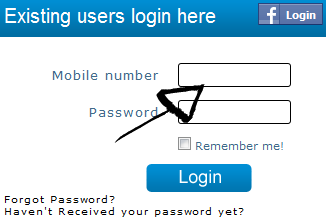
3. Enter your user password in the second field box.
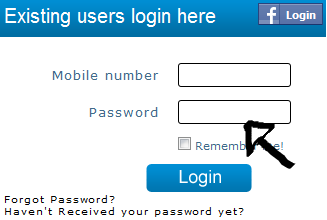
4. Now simply click the blue button that says “Login” and that’s it, you’re in!
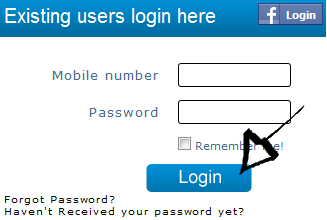
Fullonsms Login With Facebook
If you already have a Facebook.com account, then you should definitely try using this option first, because it will help you save a little bit of time and extra effort as well. Simply go to the site’s sign in page following the steps that I previously described, click the blue “F Login” button located at the top right corner of the access form that I mentioned earlier,
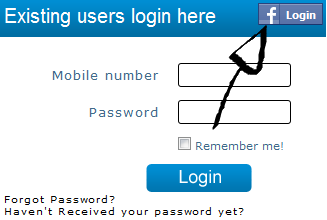
accept the app and the terms of service of the site, and you are done!
Fullonsms Password Recovery Instructions
If you forget your password go back to the site’s user access page, click the “Forgot Password?” link located right beneath “login” button,

enter your mobile number, enter the characters in the image to prove that you are not a robot, and click “Submit”.
References:
