GoToMyPC provides you with easy, quick and secure remote access to your desktop using any computer or mobile device that has an internet connection. You can connect to your PC or Mac computer to see a real-time image of your desktop’s screen, and it also allows you to control your machine no matter where you are, that means that you can manage your files, programs and network from anywhere at anytime. GoToMyPC offers a free app for mobile users that you can download right now to maanage your computer on the go, the app is available for iPad, iPhone, Kindle Fire and Android devices.[1]
There are a number companies that offer a similar service, however, GoToMyPC.com is rated as one of the best and it is also one of the most popular services in this area thanks to its wide range of tools and features such as easy installation, top notch security, optimal performance, the ability to copy and paste between computers, file transfer, remote printing, guest invite, 24/7 support, usage reports, privacy, multi-monitor support and more.[2]
GoToMyPC Sign Up
To create an account you will have to sign up for $9.95 a month directly through the site’s registration page at http://www.gotomypc.com/remote-access/register, or you can simply start a free trial in order to create a temporary account for now. All you have to do is select one of the two available options, fill out the registration form, and click on “Continue”.
GoToMyPC Login – Step By Step Tutorial
1. Go to the site’s sign in page located at the following url: https://www.gotomypc.com/members/login.tmpl.
2. Enter your email address in the first field of the access form located on the left side of your screen.

3. Enter your user password in the second field box.

4. Click the orange button at the bottom of the access form that says “Log in” and that’s it, you are in!
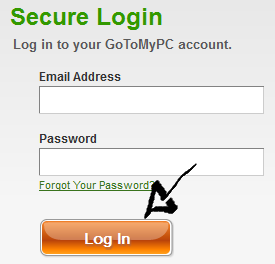
GoToMyPC Password Recovery Instructions
If you forget your password go back to the site’s user access page, click the “Forgot Your Password?” link located right beneath the “password” text field,
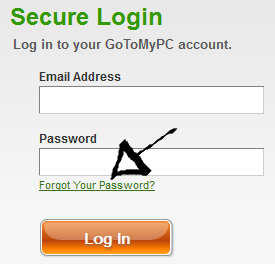
enter your email address, and then click on “Continue”.
References:
1. How GoToMyPC Works.
2. Features.
