GroupMe is a mobile group messaging app owned by Microsoft, it also has a web client that allows you to access and use this service from any computer, PC or MAC, it doesn’t matter, as long as you have an internet connection you are good to go.
GroupMe has mobile apps for iOS, Android and Windows Phone. If you don’t want to download the app you can still send and receive messages through SMS, simply create a group and start adding contacts. Another interesting feature about this app is that it allows you to attach and send images, and if you want to send a private message, well, you can do that too as long as you have the app installed on your mobile device.
GroupMe is a free app, so you don’t even have to worry about spending money when you use, download or install it. Even though the app targets operating systems such as Android, iOS and Windows, it can be used from almost every phone through push or SMS text messages.
To start using this service you will first have to sign up. If you don’t have an account yet and you want to create one you basically have two options, you either download, install and run the app on your phone, or you can register here via the app’s web client. After sign up come back to this page to learn how to sign in, if you don’t know how to do it, or if you are having problems follow the steps below.
GroupMe Login on Mobile – Step By Step Tutorial
1. First Download and install the app for Android, iPhone, Windows, or BlackBerry.
2. Open the app after installing it.
3. Follow instructions to create an account.You’ll need to provide basic information about yourself such as your name, email address, etc.
If you already have an account then you’ll only have to enter your phone number or email and password. Or you can login with Facebook by simply clicking on the FB button that you’ll see as soon as you run the app for the first time on your mobile phone.
GroupMe Login Computer
1. You can also use the app’s web client to send and receive text messages from your computer. Simply go to the site’s sign in page located at the following url: https://groupme.com/signin.
2. Enter your phone number or email address in the first field of the access form located to the left side of your screen.
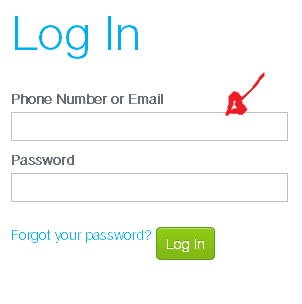
3. Enter your GroupMe password in the second field.
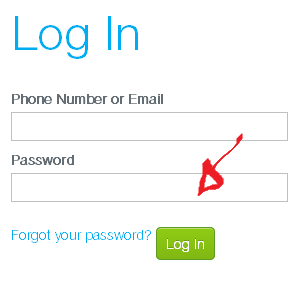
4. Now simply click the green “Log In” button at the bottom and that’s it, you are in!
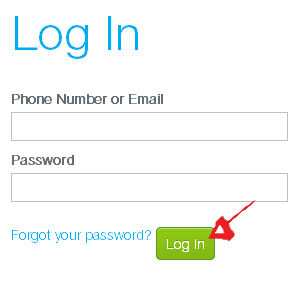
You can also sign in using your Facebook information with this version. Simply click the blue “Login With Facebook” button located to the right side of your screen.

Then accept the app, and you are done!
References:
