Hudl is a product and service offered by Agile Sports Technologies which specializes in creating video software and apps for coaches, athletes and recruiters in order to improve the performance of teams and athletes in any sport. By joining Hudl you will have access to unlimited game video, you will be able to watch and breakdown videos no matter where you are, you will have the ability to exchange videos with other users, create tendency reports, access phone support whenever you want, mobile access using apps for Android, iOS and Windows 8 Phone, and more.
Hudl Login – Step By Step Tutorial
1. Go to the site’s new sign in page located at the following url: https://www.hudl.com/login/.
2. Enter your email address in the first field of the access form located on the left side of your screen.
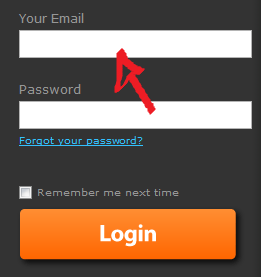
3. Enter your user password in the second field box.
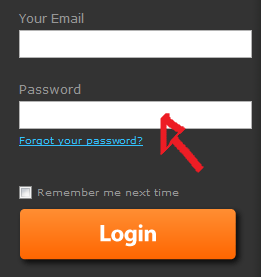
4. Now simply click the big orange button at the bottom that says “Login” and that’s it, you are in!
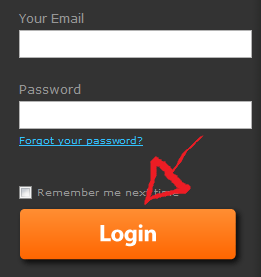
Hudl Sign Up

Go to http://www.hudl.com/signup/, select a plan and then follow the provided instructions to get started right away. I have to warn you, Hudl is not a free service, but you will get a 30 day free trial upon registration, you can try the service out during this period and if you don’t like it you can proceed to cancel your membership if that’s what you really want.
Hudl Password Recovery Instructions
If you forget your password go back to the site’s sign in page using the link above, enter your email address, click the “Forgot your password?” link located below the “password” text field,
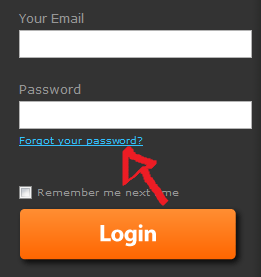
and click on the “yes” button that you will see in the pop up window.
