ImageBam Login Information
ImageBam.com is a free image hosting and photo sharing website service that allows users to easily share their favorite images through popular social networks and websites such as Facebook, Twitter, Craigslist, MySpace, eBay, I’m not sure if the site supports Google Plus, but I guess it does because you can also share photos through personal websites and blogs as well. The site’s increasing popularity is due to a large number of powerful features such as 10 MB file size limit, unlimited uploads and downloads, it’s also a fast, reliable, and secure service, plus it has a very user friendly interface that’s really easy to use.
What I like about this website is that you can upload multiple images at the same time and share them without even signing up or logging in, however, if you do register for an account you’ll have access to more functionality like photo management tools, the ability to create galleries and organize your images, and you will even be able to add titles and descriptions to your images.[1]
ImageBam Sign Up
Go to http://www.imagebam.com/register, fill out the registration form located at the top center of your screen, and when you’re done simply click on the “Register Now” button that you’ll see at the bottom of the page.
ImageBam Login – Step By Step Tutorial
1. Go to ImageBam’s sign in page located at the following url: http://www.imagebam.com/login.
2. Enter your username in the first field of the access form located in the center of your screen.
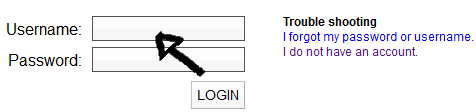
3. Enter your user password in the second field box.
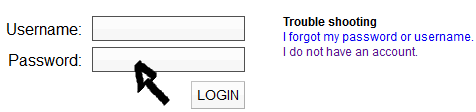
4. Click the white button at the bottom right corner of the access form that says “Login” and you’re done!
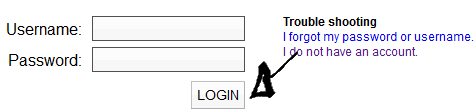
ImageBam Password Recovery Instructions
If you forget or lose your password go back to the site’s sign in page using the above link, click the “I Forgot My Password or Username” link located at top right side of your screen,
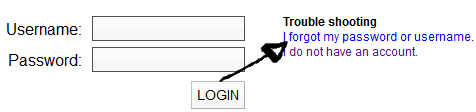
enter your email address, and then click on “Resend Password”.
References:
