IMVU is an online social entertainment website that allows members to create and use their own 3D avatars in order to meet new people, chat, create virtual goods, and play games. According to several sources the site already has more than 100 million registered users worldwide, and it gets about 10 million unique visitors every single month as well. I think that IMVU.com is a really cool site that everyone should try out at least once, because it’s super fun, and it has truly unique features that I’m sure most people will enjoy using. What I like the most about the site is that you get to be whoever you want to be, you can create an alter ego for yourself, you can make new friends, and you can make great ideas come to life.
IMVU Login – Step By Step Tutorial
1. Go to IMVU’s sign in page located at the following url: http://www.imvu.com/login/.
2. Now enter your avatar name or email address in the first field of the access form located on the left side of your screen.
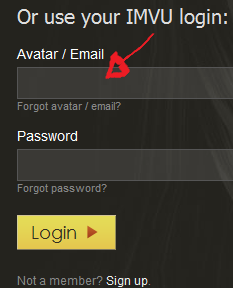
3. Now enter your IMVU password in the second field.
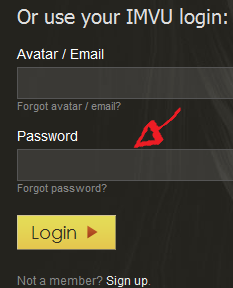
4. The final step is to simply click the yellow “Login” button located at the bottom and that’s it, you are in!
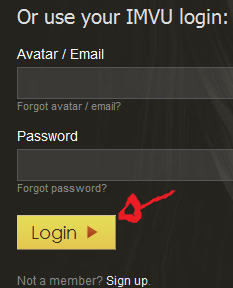
IMVU Login With Social Profiles
IMVU.com now allows you to sign in using your social profiles, so if you already have a Google+, Facebook, Twitter, Yahoo, Orkut, MSN, or LinkedIn account, then you should use this option instead to save time. Simply go to the site’s user access page using the above link, then click on any of the social buttons located on the upper left side of your screen,
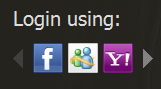
accept the app and the terms of service (TOS) of the site, and you’re done!
IMVU Sign Up

If you want to start using the services provided at IMVU.com you will first have to create an account, don’t worry signing up is easy and it’s also free. So if you haven’t joined yet go to the site’s sign up page at http://www.imvu.com/signup/, choose a starter avatar, specify if you are male or female, and then fill out the registration form located in the center of your screen. Simply choose your avatar name, create a password, enter your email address, enter your date of birth, type the letters at the bottom to prove that you are not a robot, click the yellow button at the bottom of the registration form that says “Create IMVU Account”, and then come back to this page to learn how to login.
IMVU Password Reset Instructions
If you forget your password go to http://www.imvu.com/catalog/password_forgotten.php, enter your email address, click “continue”, then go to your email inbox and click no the password reset link that will be automatically sent to you in order to create a new one.
