
iOffer Login Information
In this page you will learn how to sign in to your iOffer.com account, we will also share with you other useful information that you might need about this website and its services such as how to create an account (detailed sign up instructions), how to access the site using your Facebook.com profile information, how to reset or recover your password and/or username, log out steps, and more.
iOffer is a website and online marketplace where people can buy and sell anything. According to the owners of the site there are already more than one hundred million items for sale listed, as well as hundreds of thousands of users looking for stuff to buy. What makes iOffer different to other popular online marketplaces such as eBay and Amazon for example, is that the site uses the “negotiated commerce model” instead of the “auction business model”, which means that instead of bidding for items, buyers and sellers negotiate directly between each other until they feel that it is a win-win situation for both of them. The site also allows users to list items for sale for free, however, they do charge users a percentage after an item is sold, or if they decided to pay for a premium listing.[1][2]
To join iOffer go to https://www.ioffer.com/user/new, fill out the registration form located on the left side of the page, enter the captcha code, and click on the orange button at the bottom that says “Create My Account”.
iOffer Login – Step By Step Tutorial
1. Go to the site’s sign in page located at the following url: https://www.ioffer.com/login.
2. Enter your username or email address in the first field of the access form located on the left side of your screen.
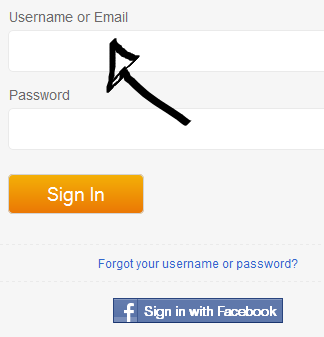
3. Enter your user password in the second field box.
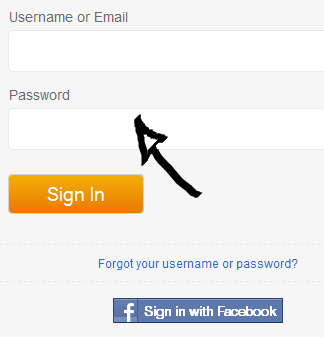
4. Now simply click the “Sign In” button and that’s it, you are in!
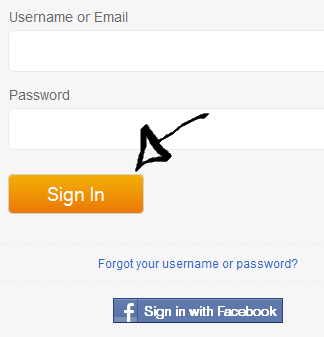
iOffer Login With Facebook
If you already have a Facebook account, then you should use this option instead, because it will allow you to save a little bit of time and extra effort as well. Simply go back to the site’s access page using the above link, click the blue button on the left side of the page that says “Sign in with Facebook”,
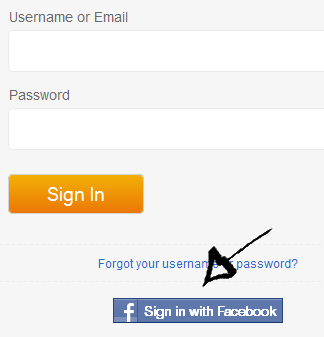
accept the app and the terms of service (TOS) of the site, and you are done.
iOffer Username and Password Recovery Instructions
If you forget your password or username go back to the site’s log in page, click the “Forgot your username or password?” link located right beneath the “sign in” button,
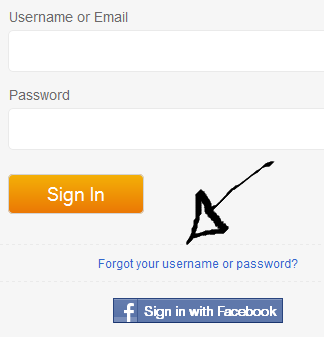
enter your email address, enter the captcha code, and click “Submit”.
References:
