![]()
Istation Login Information
Istation is a fully integrated reading intervention program online, according to the owners of the site their program is not only different, but also superior to other programs currently on the market which focus on the same areas (reading, math, etc). The site has become very popular in recent years thanks to its many advanced learning features which range all the way from assessment and instruction to reporting and teacher tools.[1] In other words, the site basically gives teachers and educators access to advanced tools that will allow them to provide a better, as well as a more complete and efficient education to their students.
To start using Istation you will have to contact the company directly at http://www.istation.com/Contact, simply fill out the form in order to ask them for more information on how you can get started, and to schedule a meeting or webinar if you are interested in Istation for your school or district.
Istation Login – Step By Step Tutorial
1. Go to the site’s sign in page located at the following url: https://secure.istation.com/Account/LogOn.
If you need to log into istation’s Indicators of Progress (ISIP) visit the following web page instead: http://isip.istation.com/.
2. Enter the name of your school in the search box located on the left side of the page and click “Search”.
3. Now enter your user name in the first field of the access form located on the left side of your screen.
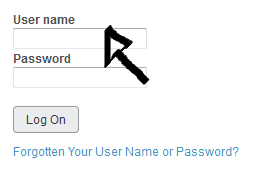
4. Enter your user password in the second field box.
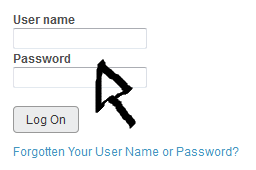
5. Click the button that says “Log On” and that’s it, you are in!
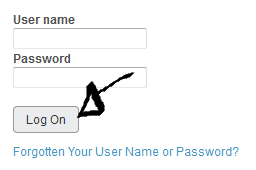
Istation Password and/or User Name Recovery Instructions
If you forget your password or user name simply go back to the site’s sign in page using the above link, click the “Forgotten your User Name or Password?” link located right beneath the “log on” button,
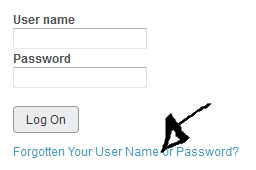
enter your e-mail address, and click “Submit”.
References:
