Jango Radio Login Information
Jango.com is a free internet radio service that has really cool features which make listening to your favorite music online a whole lot easier, more fun, and social. As a user, you can create your own custom radio stations in a matter of minutes, simply type the name of an artist, and then music from that specific musician will start playing right away, then you can rate songs and other artists as well in order to refine your station and get better recommendations based on your own music taste.[1]
Jango Sign Up
![]()
To create your own custom radio station and listen to your favorite music online you will first have to create a Jango account. If you still haven’t signed up yet go to the site’s homepage using the link that you’ll find below, enter the name of an artist in the blank text field located on the left side of the page, click the yellow play button, now click the yellow button at the top right corner of your screen that says “Sign Up”, fill out the registration form that will instantly show up inside of a pop up window, and then all you have to do is click on the blue button at the bottom that says “Sign Up”.
Jango Login – Step By Step Tutorial
1. Go to Jango’s homepage located at the following url: http://www.jango.com/.
2. Click the “Log In” link located at the top right corner of your screen.
3. Now click the light blue colored button that says “Log In With Jango”.
4. Enter your email address in the first field of the access form that will be automatically displayed as soon as you click on the blue button that I mentioned in the previous step.

5. Enter your user password in the second field box.
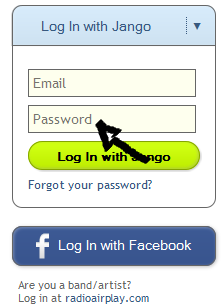
6. Now simply click the yellow button that says “Log In with Jango” and that’s it, you are in!
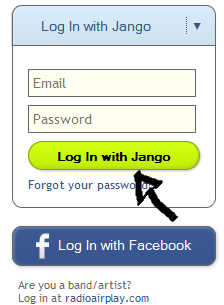
Jango Login With Facebook
If you already have a Facebook account, then I suggest that you use this option instead, because it will make things a whole lot easier and quicker too. Simply go to the site’s homepage and open up the member access form just like I showed you in the first part of this tutorial, click the blue button at the bottom that says “Log In with Facebook”,
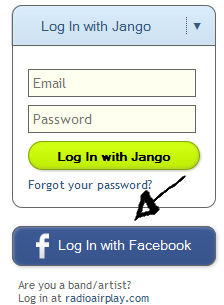
accept the app and the terms of service (TOS) of the site, and you are done!
Jango Password Recovery Instructions
If you ever forget or lose your password go back to the site’s user access page, click the “Forgot Your Password?” link located right beneath the yellow “login” button of which I talked about earlier,

enter your email address, and click on “Send Password”.
References:

Speak Your Mind