Kaiser Permanente is an American integrated managed care consortium, its headquarters are located in Oakland, California, United States. KaiserPermanente.org is made up by the following entities: the Kaiser Foundation Health Plan, Kaiser Foundation Hospitals, and the autonomous regional Permanente Medical Groups. And, Their objective is to provide affordable health coverage, quality care, and immediate assistance to every person that reaches out to their community.
Kaiser Permanente Login (Sign On) – Step by Step Tutorial
1. Visit the site’s sign in page located at the following url: https://healthy.kaiserpermanente.org/health/care/signon.
2. Enter your user ID in the first field of the access form located in the center left side of your screen.
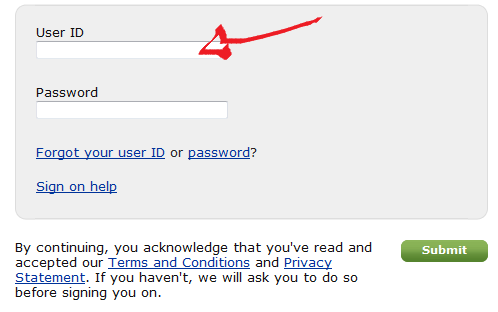
3. Enter your user password in the second field box.
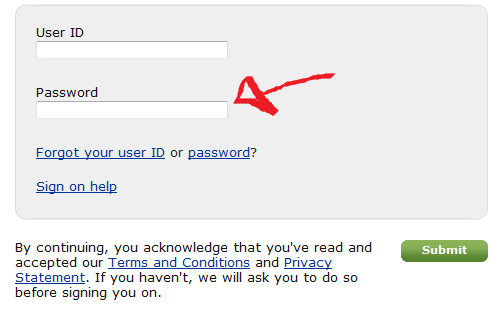
4. Click the green button at the bottom right corner of the access form that says “Submit” and that’s it, you are in!
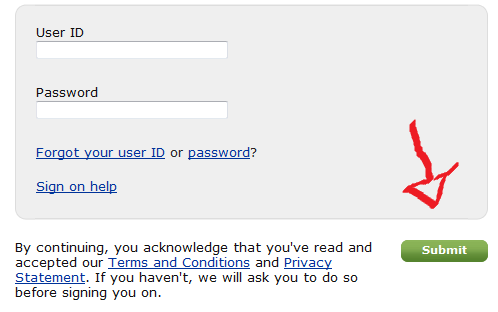
Kaiser Permanente Sign Up

In order to use the online services platform provided by this company you will first have to register for the site, you can register at the following url: https://healthy.kaiserpermanente.org/health/care/consumer/dis/registration. Once you’re on the desired page simply enter your first and last name, followed by your date of birth, then select your area from the drop down menu, enter your health/medical record number, click “submit” and follow the provided instructions to get started right away.
Kaiser Permanente User ID and Password Reset
If you forget your password or your user ID go back to the Kaiser’s sign in page following the steps that I previously described, click on the “Forgot Your User ID or password?” link located right beneath the “password” text field (you can simply go to https://healthy.kaiserpermanente.org/health/care/consumer/dis/forgotuserid if you forgot your user ID, or https://healthy.kaiserpermanente.org/health/care/consumer/dis/forgotpassword instead if you need to reset your password.), enter the required information, click the green button at the bottom that says “Submit”, and then follow the provided instructions to get your member access details as soon as possible.
