KakaoStory is a free mobile app and photo sharing social networking service for KakaoTalk users, after downloading and installing the app which is available for Android users at Google Play and for iOS users at the App Store on iTunes you will be able to start sharing and talking about anything you want with your KakaoTalk friends, you can also post photos, notes and comments, you can add image effects to your pictures, you can view your friends’ updates in the “Feeds” tab, you can even express your emotions using the “emotions” feature in the network and more.[1]
KakaoStory Sign Up

To start using KakaoStory you will first have to download and install the app on your mobile device, then tap the shortcut icon that will be automatically created and added to your phone’s home screen, now tap the the yellow “Sign Up” button at the bottom of your screen, “agree” to the privacy policy agreement and the terms of use of the service, fill out the registration form, and tap on the “Verify Via Email” button located at the bottom of the registration form.
KakaoStory App Login – Step By Step Tutorial
1. Download and install the app on your mobile device:
– KakaoStory for Android.
– KakaoStory for iOS.
2. Tap the shortcut icon on your home screen to open the application.
3. Tap the “log in” button that you will see at the bottom of your mobile’s screen.
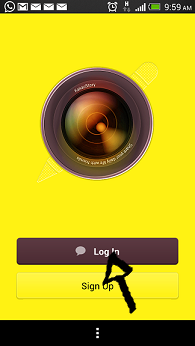
4. Enter your email address in the first field of the access form located in the center of your screen.
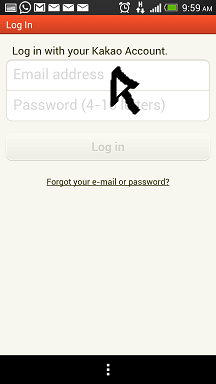
5. Enter your user password in the second field box.
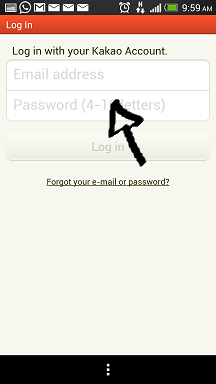
6. Now simply click the “Log In” button at the bottom and that’s it, you are in!
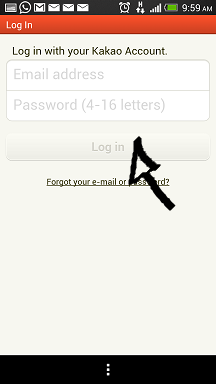
KakaoStory App Password Recovery Instructions
If you forget your password go back to the site’s sign in page, tap the “Forgot Your E-mail or Password?” link located right beneath the “log in” button,
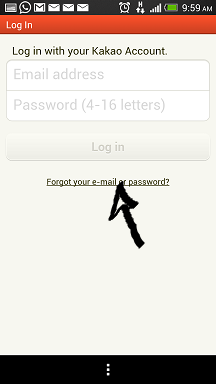
now depending on your problem tap the “Find Kakao Account” button, or the “Reset Password” button that will show up in the pop-up window, enter the required information and then follow the provided instructions to get your access details.
References:
