Kaplan University, also known as KU is a for profit distance learning center of higher education, which belongs to the Iowa College Acquisition Corporation, owned by Kaplan, Inc. KU has almost 400 locations in more than 30 countries, more than one million students each year, and more than 24,000 employees throughout the world. KU has been regionally accredited by the Higher Learning Commission and it is also a member of the North Central Association of Colleges and Schools.
KU is known for its online learning program, specially the Concord Law School, but they also have real world operations in the U.S., in fact, there are almost 70 campuses in more than 20 states throughout the United States. KU helps students get prepared for employment in the following fields: legal and paralegal services, healthcare, nursing, business, information technology, design, and criminal justice.
Kaplan also helps students get prepared for higher learning education by providing academic tutoring and pre-college test preparation services for students in their K through 12 years. KU also provides International coverage in Europe and Asia through Kaplan Europe and Kaplan Asia Pacific.
There are basically two sign in options for KU members, you can access the site as a “Student” or as a “Faculty” member. If you already have an account follow the steps below to learn how to get in, if you haven’t created one yet, go sign up and then come back to this page to learn how to access your account.
Kaplan Login – Step By Step Tutorial
1. Go to KuCampus sign in page located at the following url: http://kucampus.kaplan.edu/Login/Login.aspx.
2. Enter your username in the first field located to the rigth side of your screen.
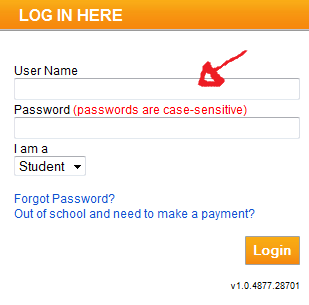
3. Enter your KU password in the second field.
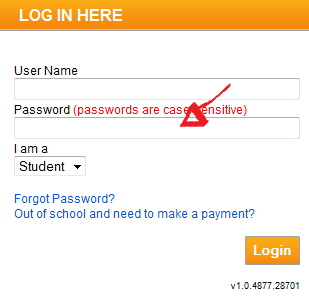
4. Select from the drop down menu “Student” or “Faculty”.
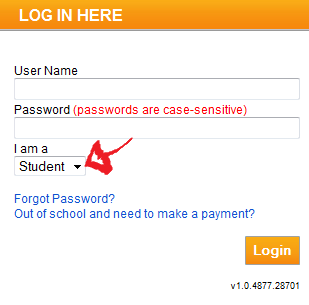
5. Click the yellow button at the bottom of the page that says “Login” and that’s it, you are in!

External Resources:
– Kaplan.com.
