Login to Kizi.com one of the leading gaming websites in the world, it was created by and for people who love games with one sole mission, to provide the best casual gaming experience on the web. The owners of the site also work very hard in order to provide games that are safe for kids, fun, family friendly, and hassle free. By joining the site you will be able to access thousands of fun and interactive games that you can play at any time without even worrying about spending money, and I know that that’s something you will all love.
Kizi Login – Step By Step Tutorial
1. Go to the site’s sign in page located at the following url: http://kizi.com/login.
2. Enter your email address or nickname in the first field of the access form located on the left side of your screen.
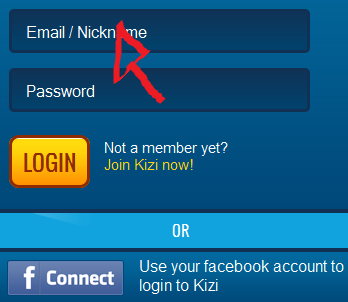
3. Enter your user password in the second field box.
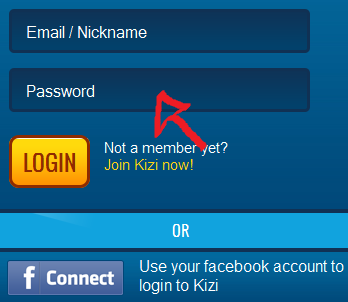
4. Click the yellow button at the bottom that says “LOGIN” and that’s it, you are in!
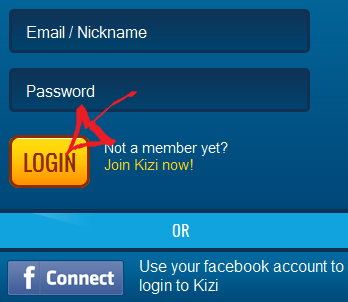
Kizi Sign Up
![]()
Go to http://kizi.com/, click on the yellow button at the top center of the page that says “Sign Up”, fill out the registration form in the pop-up window, and click “Join Now”.
Kizi Login With Facebook
If you already have a Facebook account then you should use this option instead, because it will allow you to save a little bit of time and extra effort as well. Simply go back to the site’s sign in page using the above link, click the blue button located at bottom left corner of the access form that says “F Connect”,
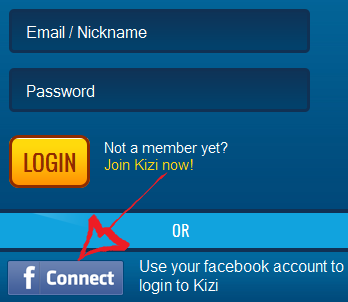
accept the app and the terms of service (TOS) of the site, and you are done.
Kizi Password Reset Insructions
If you forget your password you will have to contact support through kizi.com/contact in order to ask them for help.
